SB-Innovation PresentsInstallation:
BiglyBT Extreme Mod by SB-Innovation 2.3.0.0 Beta
╔═══════════════════════════╗
Coded by:
╚═══════════════════════════╝
>>>>>> DigitalDJ & ghostfucker <<<<<<
╔═══════════════════════════╗
Credits:
╚═══════════════════════════╝
>>>>>> Butcho <<<<<<
>>>>>> Rebound <<<<<<
>>>>>> hitman <<<<<<
>>>>>> Manas <<<<<<
>>>>>> eudora <<<<<<
>>>>>> ghostfucker <<<<<<
>>>>>> anon <<<<<<
>>>>>> Instab <<<<<<
>>>>>> cloud99 <<<<<<
>>>>>> illusive <<<<<<
>>>>>> molosse <<<<<<
╔═══════════════════════════╗
Supplied by:
╚═══════════════════════════╝
>>>>>> SB-Innovation <<<<<<
╔═══════════════════════════╗
Original Mod by:
╚═══════════════════════════╝
>>>>>> Shu <<<<<<
Change Log:
+ Integrated Peer Injector 0.3 by anon
+ Perfect Spoof 2 by ghostfucker
+ uTorrent ID Generator
+ Modifiable Client Files
+ Ghostleech
+ LTEP Fixes
+ Multiple peerlist entries fixed
+ More No Report Options
+ (Fake Upload) Stop faking when swarm speed is zero
+ Upload Kicker
+ Ratio Tool
+ Synced with latest LegitBly Mod
+ (Upload Multiplier) Show as seeder
+ (SBI-Hack Torrentview) Scrollbars added
+ Fix Tracker Update Interval Divider
+ Use Swarm Peers fixed
+ Updated core to BiglyBT 2.3.0.0
BiglyBT Change Log:
BiglyBT Change Log
Vuze Change Log
Windows
1. Download and install the latest OpenJDK Java. It must be Java version 13 or higher. (JDK GA Release).
2. Download and install the latest non-beta BiglyBT release (BiglyBT - Download).
3. BACK UP YOUR TORRENT LIST! IT IS LIKELY YOU WILL LOSE IT!
4. Extract the hack files using 7-Zip (7-Zip Download) or equivalent to %PROGRAMFILES%\BiglyBT (C:\Program Files\BiglyBT) and overwrite ALL files.
5. Delete the "jre" folder in %PROGRAMFILES%\BiglyBT (C:\Program Files\BiglyBT).
6. Open the OpenJDK archive downloaded in step 1 and extract the "jdk-XX" folder to the BiglyBT folder %PROGRAMFILES%\BiglyBT (C:\Program Files\BiglyBT).
7. Rename the extracted "jdk-XX" folder to "jre".
8. Run Notepad as Administrator and open %PROGRAMFILES%\BiglyBT\BiglyBT.exe.vmoptions (C:\Program Files\BiglyBT\BiglyBT.exe.vmoptions), append the following line:
NOTE: If you want to run BiglyBT-console.exe perform step 8 but instead create file "BiglyBT-console.exe.vmoptions"
9. Run BiglyBT and Enjoy!Code:--patch-module=java.base=ghostfucker_utils.jar --add-exports=java.base/sun.net.www.protocol=ALL-UNNAMED
macOS
1. Download and install the latest Java. It must be Java version 9 or higher. (JDK GA Release). Note the path to the OpenJDK archive downloaded. You will need it for step 5.
2. Download and install the latest non-beta BiglyBT release (BiglyBT - Download).
3. BACK UP YOUR TORRENT LIST! IT IS LIKELY YOU WILL LOSE IT!
4. Extract the hack files within the ZIP file to /Applications/BiglyBT/.biglybt and overwrite ALL files.
NOTE: To see the folder in Finder, you may need to perform the following steps:
4a. Open Terminal
4b. Run the following command:
4c. Hold the "Option/Alt" key, then right click on the Finder icon in the dock and click RelaunchCode:defaults write com.apple.finder AppleShowAllFiles YES
4d. Once you have copied the files, you can revert to hiding folders with:
5. Open up a Terminal and run the following commands. NOTE: You need to replace "PATH_TO_OPENJDK_ARCHIVE" in the first command to the path to the OpenJDK archive from step 1.Code:defaults write com.apple.finder AppleShowAllFiles NO
6. Run BiglyBT and Enjoy!Code:OPENJDK_ARCHIVE="PATH_TO_OPENJDK_ARCHIVE" sudo rm -r "/Applications/BiglyBT/.install4j/jre.bundle" sudo tar -xzf "$OPENJDK_ARCHIVE" -C "/Applications/BiglyBT/.install4j/" sudo mv "/Applications/BiglyBT/.install4j/jdk-"* "/Applications/BiglyBT/.install4j/jre.bundle" echo -e "\n--patch-module=java.base=ghostfucker_utils.jar" | sudo tee -a "/Applications/BiglyBT/.biglybt/java.vmoptions" echo "--add-exports=java.base/sun.net.www.protocol=ALL-UNNAMED" | sudo tee -a "/Applications/BiglyBT/.biglybt/java.vmoptions"
Linux
NOTE: Based on Ubuntu 19.10
1. Install the latest OpenJDK and libjna package from your distro's package repository. On Ubuntu 19.10 this is openjdk-13-jre and libjna-java.
NOTE: Some distros do not have an OpenJDK of version 9 or greater available. In which case, you will need to download and extract the tar.gz package supplied by OpenJDK (JDK GA Release).
2. Download the latest non-beta BiglyBT release and make it executable (BiglyBT - Download).Code:sudo apt install openjdk-13-jre libjna-java
3. BACK UP YOUR TORRENT LIST! IT IS LIKELY YOU WILL LOSE IT!Code:wget https://files.biglybt.com/installer/BiglyBT_Installer.sh chmod +x BiglyBT_Installer.sh
4. Run the installer, specifying app_java_home variable to your JRE folder. On Ubuntu, this is: /usr/lib/jvm/java-13-openjdk-amd64/
5. Extract the hack files within the ZIP file to "~/biglybt" (/home/<username>/biglybt)Code:app_java_home="/usr/lib/jvm/java-13-openjdk-amd64/" ./BiglyBT_Installer.sh
6. Append the following VM options:Code:unzip -o BiglyBT_*.zip -d "~/biglybt"
7. Run BiglyBT and Enjoy!Code:echo "--patch-module=java.base=ghostfucker_utils.jar" >> "~/.biglybt/java.vmoptions" echo "--add-exports=java.base/sun.net.www.protocol=ALL-UNNAMED" >> "~/.biglybt/java.vmoptions"
Troubleshooting:
Before posting problems please make sure:
1. You have updated Java in the "jre" folder to the latest version (must be Java 9 or higher) (JDK GA Release]).
2. You have uninstalled BiglyBT using the uninstaller.
3. You have removed the BiglyBT Application folder:
4. You have removed the BiglyBT Settings folder:Code:C:\Program Files\BiglyBT (Windows x64) C:\Program Files (x86)\BiglyBT (Windows x86) /Applications/BiglyBT (macOS) ~/biglybt / /home/<username>/biglybt (Linux)
NOTE: THIS WILL RESET ALL BIGLYBT SETTINGS AND TORRENT LISTS
5. Reinstalled BiglyBT using the package from BiglyBT - Download.Code:%APPDATA%\BiglyBT / C:\Documents and Settings\<username>\Application Data\BiglyBT (Windows XP - Application Data may be Hidden) %APPDATA%\BiglyBT / C:\Users\<username>\AppData\Roaming\BiglyBT (Windows Vista - AppData may be Hidden) /Users/<username>/Library/Application Support/BiglyBT (macOS) ~/.biglybt / /home/<username>/.biglybt (Linux)
6. Re-applied the hack by following the installation instructions above.
Portable Mode:
Portable mode is now built into BiglyBT / Vuze. See wiki article: Portable Vuze.
Enjoy!

















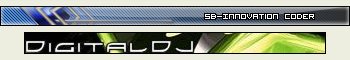

















Bookmarks