I'm having a weird problem with one of my HDD. Last Saturday I replaced my computer case with a much bigger one that has a very good airflow.
I powered on the computer, everything was running ok and after several hours a crash occurred. It doesn't crash all the time but just sometimes. There are no reallocated sectors (ie. no bad blocks). DLC from WD and HDDTune confirm the drive is OK.
Could it be the low temperature that is causing this? My HDD's used to run at 30 - 40 degrees and now they're running at a max of 20.
Thanks.
















 Reply With Quote
Reply With Quote











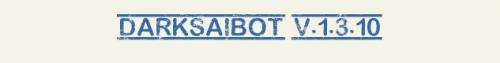





Bookmarks