Options => Preferences
*Connection:
- Port used for incoming connections choose between ........20000 to 65000
- Uncheck Enable UPnP Port Mapping
*Bittorrent:
- Global maxim number of connections: 500 or higher depend on your connection
- Maximum number of connected peers per torrent: 2-300 - depend on your connection
- Number of upload slots per torrent..same as Maximum number of connected peers per torrent
- Untick Enable DHT Network
- Untick Enable DHT for new torrents
- Untick Enable Peer Exchange
- Outgoing: select Enabled
- Tick Allow incoming legacy connections
Enjoy!!!
















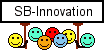
 Reply With Quote
Reply With Quote










 but for X reason you may need the upnp service...
but for X reason you may need the upnp service...








Bookmarks