SB-Innovation Presents
Azureus/Vuze SB-Innovation Hack 3.1.1.1.306_B05_DDJ Beta
╔═══════════════════════════╗
Coded by:
╚═══════════════════════════╝
>>>>>> DigitalDJ <<<<<<
╔═══════════════════════════╗
Credits:
╚═══════════════════════════╝
>>>>>> Butcho <<<<<<
>>>>>> Rebound <<<<<<
>>>>>> hitman <<<<<<
>>>>>> Manas <<<<<<
>>>>>> eudora <<<<<<
╔═══════════════════════════╗
Supplied by:
╚═══════════════════════════╝
>>>>>> SB-Innovation <<<<<<
Change Log:
Build 306
+ Updated core to 3.1.1.1_B05
+ Implmented some really really small things from the new Shu mod that won't really have any effect
+ Implements logging
Known Issues:
Client spoofing with plugin to peers is NOT implemented.
Installation:
1. Download and install Azureus 3.1.1.0 (Azureus : Java BitTorrent Client - Download).
2. Delete the "plugins" folder in %PROGRAMFILES%\Azureus (C:\Program Files\Azureus).
3. Extract the RAR using WinRAR (WinRAR archiver, a powerful tool to process RAR and ZIP files) or equivalent to %PROGRAMFILES%\Azureus (C:\Program Files\Azureus) and overwrite ALL files.
4. Go now to the install dir. It is important to delete or make a backup of the old Azureus2.jar (Azureus2.jar.bak) after that rename Azureus2_3.1.1.1.306_B05.jar file to Azureus2.jar
5.Run Azureus and Enjoy!
Troubleshooting:
Before posting problems please make sure:
1. You have updated Java Runtime Environment (JRE) to version 6 (Java SE Downloads).
2. You have removed the Azureus folder in %PROGRAMFILES% (C:\Program Files\Azureus).
3. You have removed the Azureus folder in %APPDATA% (The folder may be hidden).
C:\Documents and Settings\<username>\Application Data\Azureus for XP
C:\Users\<username>\AppData\Roaming\Azureus for Vista
4. Reinstalled Azureus using the package from Azureus : Java BitTorrent Client - Download
5. Re-applied the hack from the downloaded RAR.
Warning: Performing steps 2 and 3 will wipe your torrent list and Azureus settings.
Enjoy!
Shameless Self-promotion
Follow me on Twitter: Twitter / digitaldj
Follow my Tumblr: digitaldj.net/tumblr
For progress :)
╔═══════════════════════════╗
Password:
╚═══════════════════════════╝
sbi2008-306-ddj


















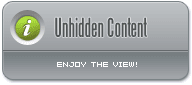
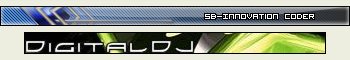
 Reply With Quote
Reply With Quote















 hab dieses verhalten nun schon einige mal beobachten können. da ich auch mal auf ot sauge, finde ich das allerdings nicht so toll...
hab dieses verhalten nun schon einige mal beobachten können. da ich auch mal auf ot sauge, finde ich das allerdings nicht so toll...



 wenn man die shu einstellungen ändert (auch wenn sie absolut nicht relevant sind), sollte man unbedingt den torrent für die zwischenzeit stoppen!
wenn man die shu einstellungen ändert (auch wenn sie absolut nicht relevant sind), sollte man unbedingt den torrent für die zwischenzeit stoppen! ) und der client macht in der zeit was er will...
) und der client macht in der zeit was er will...




Bookmarks