mRatio 5.4.1
Developer Last Online: Aug 2017


| Category: [Ratio Tool] | Rating: 
|
Downloads: 111404 |
| Released: 26.12.13 | Last Update: 11.07.15 | Installs: 283 |
|
Special Thanks:
To everyone that in any way helped the development of mRatio.
Translations:
Arabic - Cheatos
Bulgarian - DJ-DOGGY
Chinese Simplified - Peepin
Deutsch - Pliplo
French - MrThredzIII
Hungarian - marfoldi
Italian - MacGyver
Portuguese - The248
Romanian - Master Razor
Russian - Mramor
Slovak - Remy
Spanish - Anon
Turkish - BANAKOMA
Requirements:
Microsoft .NET Framework 2.0 Service Pack 2
Changelog:
Version 5.4.1
Version 5.4
Need updated client files?
See http://www.sb-innovation.de/f273/
Want to create your own client files?
See https://www.sb-innovation.de/showthread.php?t=35046
"Received an unexpected EOF or 0 bytes from the transport stream" error
Windows Vista and above: see https://www.sb-innovation.de/showthread.php?t=34407 for a fix.
Windows XP: see https://www.sb-innovation.de/showthread.php?t=33804 for a possible fix.
"Object reference not set...", "A call to SSPI failed", "Input string was not in a correct format", "Bencode data is incorrect" errors
Windows Vista and above: see https://www.sb-innovation.de/showthread.php?t=34407 for a fix.
Windows XP: unfortunately, no solution is available at the moment.
Want to translate mRatio?
See https://www.sb-innovation.de/showthread.php?t=25134
To everyone that in any way helped the development of mRatio.
Translations:
Arabic - Cheatos
Bulgarian - DJ-DOGGY
Chinese Simplified - Peepin
Deutsch - Pliplo
French - MrThredzIII
Hungarian - marfoldi
Italian - MacGyver
Portuguese - The248
Romanian - Master Razor
Russian - Mramor
Slovak - Remy
Spanish - Anon
Turkish - BANAKOMA
Requirements:
Microsoft .NET Framework 2.0 Service Pack 2
Changelog:
Version 5.4.1
- Fixed - Problem generating peerids. (reported)
Version 5.4
- Added - "-startall" command line option (starts all torrents) (requested)
- Added - Total upload/download on selected list items. (requested)
- Added - Change multiple torrents announce at once on the add wizard. (requested)
- Changed - New emulation clients now use regular expressions.
- Fixed - "The given key was not present in the dictionary." bug. (reported)
- Fixed - Memory reader detecting wrong build version. (reported)
- Fixed - "Unable to write to a closed TextWriter ." (reported)
Spoiler Complete changelog:
Need updated client files?
See http://www.sb-innovation.de/f273/
Want to create your own client files?
See https://www.sb-innovation.de/showthread.php?t=35046
"Received an unexpected EOF or 0 bytes from the transport stream" error
Windows Vista and above: see https://www.sb-innovation.de/showthread.php?t=34407 for a fix.
Windows XP: see https://www.sb-innovation.de/showthread.php?t=33804 for a possible fix.
"Object reference not set...", "A call to SSPI failed", "Input string was not in a correct format", "Bencode data is incorrect" errors
Windows Vista and above: see https://www.sb-innovation.de/showthread.php?t=34407 for a fix.
Windows XP: unfortunately, no solution is available at the moment.
Want to translate mRatio?
See https://www.sb-innovation.de/showthread.php?t=25134
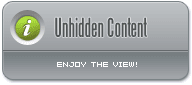
[1-Step tutorial] How to get a lot of thanks:
- Hide some text pretending to be the password for the rar file. If you clicked Thanks awaiting for a password in here then my tutorial works, if not, your support it's welcome. |
- All reported bugs have been fixed.
If you find ANY new bug please report it so that it can be fixed.
Show Your Support
-
-->
- For saying thanks to the author, please click here.
- This modification may not be copied, reproduced or published elsewhere without author's permission.














 Reply With Quote
Reply With Quote






















Bookmarks