2019.09.09 | BiglyBT 2.1.0.0
FEATURE: Plug | We now have a uTorrent/BitTorrent client migration plugin [TuxPaper]
FEATURE: Plug | New Swarm Discoveries 'explore' mode [Parg]
FEATURE: Tag | Three tag view modes in tagging view with groups: Row, Column, Row-Compact [TuxPaper]
FEATURE: Tag | Drag of Tags or to Tags or to Tag Groups now supported in most places [TuxPaper]
FEATURE: Tag | F2 to rename tag when it has focus [TuxPaper]
FEATURE: Tag | Added peer client id to Peer Set criteria [Parg]
FEATURE: Tag | New Peer Set client auto classifier mode [Parg]
FEATURE: UI | Added 'boost' checkbox peers column, restructured menu [Parg]
FEATURE: UI | Support more multi-torrent option setting in open-torrent-options [Parg]
FEATURE: UI | Library view config import/export [Parg]
FEATURE: UI | Classic UI option to never show Tag library views [Parg]
FEATURE: UI | OSX Dark Theme initial support [Parg]
FEATURE: UI | Added search option to chat text [Parg]
FEATURE: UI | Added collapse-all to Tag groups [Parg]
FEATURE: UI | Peers view option to enable auto-Peer Set categorization [Parg]
FEATURE: UI | Max-age and Min-seeds search filters for subscriptions [Parg]
FEATURE: UI | Added 'show icons' menu to FilesView name item [Parg]
FEATURE: UI | Implement 'and' library filter for spaces [Parg]
FEATURE: UI | Added option to allow auto-assigned Tags in open-torrent-options to be subsequently modified [Parg]
FEATURE: Core | Added last-active, downloading-for, date-added and date-completed to XML stats [Parg]
FEATURE: Core | Added ability to revert files to original location via copy [Parg]
FEATURE: Core | Reworked disk manager error handling to pick up 'no space' errors better [Parg]
FEATURE: Core | Option to kick off a low-resource recheck of a seeding download [Parg]
FEATURE: Core | Speed Limit Handler option to preserve existing limits across activation [Parg]
FEATURE: Core | Added an aggressive hash checking mode [Parg]
FEATURE: Core | Option to control max concurrent checking downloads [Parg]
FEATURE: Core | Firewall test for IPv6 [Parg]
CHANGE: UI | Vivaldi/XferStats/Swarm Explore: Make more Google Maps-like -> Fix mouse-scroll-to-zoom direction; Zoom to cursor [TuxPaper]
CHANGE: UI | Sources (Trackers) View: Deleting via keyboard, toolbar, & content menu now use same prompt [TuxPaper]
CHANGE: UI | Torrent and file piece graphic column now shown when torrent isn't running [TuxPaper]
CHANGE: UI | Added Drag and Drop indicator when moving table columns around [TuxPaper]
CHANGE: UI | Reduced IP Filter icons to fit library [Parg]
CHANGE: UI | Prevent progress window from making main window visible if configured [Parg]
CHANGE: UI | Maintain selection when switching between Files View table/tree mode [Parg]
CHANGE: UI | Tag settings moved to separate UI config panel [Parg]
CHANGE: UI | TagIcon column now shows download-state icons [Parg]
CHANGE: UI | My Torrents sidebar children now more deterministically ordered [Parg]
CHANGE: UI | 'show icon' config should affect sub-rows too [Parg]
CHANGE: UI | Show category buttons in Tag views [Parg]
CHANGE: UI | 'Already running' UI warning now allows user to wait for old instance to close [Parg]
CHANGE: UI | Open-torrent-options dialog now has minimum depth for file table and scrollable Tags [Parg]
CHANGE: UI | Categories now shown in open-torrent-options dialog and Tagging view [Parg]
CHANGE: UI | Exclusive tag groups handled properly in open-torrent-options [Parg]
CHANGE: Tag | Tag Visuals Overhaul. No more checkbox; Solid selected tags, unselected are border-only [TuxPaper]
CHANGE: Tag | Library header tags are no longer buttons [TuxPaper]
CHANGE: Tag | Better handling of tag coloring (text color vs tag color, tag color on similar bg color) [TuxPaper]
CHANGE: Core | Removed ip.discovervip.com for IP lookup as no longer working [Parg]
CHANGE: Core | Clear cached peers when changing networks [Parg]
CHANGE: Core | Seed to Peer ratio now based on aggregate scrape data [Parg]
CHANGE: Core | Update downloads will not be put into a stopped state on addition [Parg]
CHANGE: Core | Keep oldest subscription result publication date [Parg]
BUGFIX: UI | Progress, Actions (Search Results) columns using wrong color when "Start UI before Core Initialization" is OFF [TuxPaper]
BUGFIX: UI | Fix Tag Settings preventing max UL speed to be 0/unlimited, -1/disabled [TuxPaper]
BUGFIX: UI | Fix Files View row invalidation [Parg]
BUGFIX: UI | Fixed test-SOCKS button not working [Parg]
BUGFIX: UI | Fixed some SWT issues for SWT 4757 [Parg]
BUGFIX: UI | Inject explicit focus traversal on UI exit to pick up potential changes [Parg]
BUGFIX: UI | Fix some issues with table column setup dialog [Parg]
BUGFIX: UI | Prevent sound when hitting ctrl+x for regex filter [Parg]
BUGFIX: UI | Fix sources/tracker view updating toolbar when nothing selected [Parg]
BUGFIX: UI | Fix chat view styles no rendering sometimes [Parg]
BUGFIX: UI | Improve browser popup white/black-listing [Parg]
BUGFIX: UI | Bring back auto-speed 'adjustment interval' parameter [Parg]
BUGFIX: UI | Subscription view table config not being saved [Parg]
BUGFIX: UI | Category sidebar indicators not updating properly [Parg]
BUGFIX: Core | Fixed search-for-existing-files failing on non-allocated downloads [Parg]
BUGFIX: Core | Subscription auto-download should take note of persistent filters [Parg]
BUGFIX: Core | Rechecking a completed torrent no longer updates completion date [TuxPaper]
BUGFIX: Core | Fix speed limiters for client-id based Peer Sets [Parg]
BUGFIX: Core | Fixed some long executing timer tasks [Parg]
BUGFIX: Core | Handle partial-buddies and LAN limits properly [Parg]
BUGFIX: Core | Fix renaming download on Windows when only case differs [Parg]
BUGFIX: Core | Make sure we fixup file links when renaming downloads [Parg]
BUGFIX: Core | Fixed re-download bug on stop-during-alloc/recheck [Parg]
BUGFIX: Core | Make 'change data directory' work better with non-allocated downloads [Parg]
BUGFIX: Tag | Fixed Tag constraint strings with escaped quotes like contains(name, """), hasTag("Foo"Bar") [TuxPaper]
BUGFIX: Tag | Bring back the display of Tag constraint errors [Parg]
BUGFIX: Tag | Fix torrents being moved with Tag 'move on complete' when disabled [Parg]

















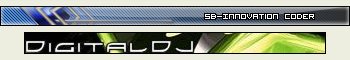












 Configuration in this Mod Configuration Tab.
Configuration in this Mod Configuration Tab.















Bookmarks