SB-Innovation PresentsInstallation:
BiglyBT Extreme Mod by SB-Innovation 1.8.0.0 Beta
╔═══════════════════════════╗
Coded by:
╚═══════════════════════════╝
>>>>>> DigitalDJ & ghostfucker <<<<<<
╔═══════════════════════════╗
Credits:
╚═══════════════════════════╝
>>>>>> Butcho <<<<<<
>>>>>> Rebound <<<<<<
>>>>>> hitman <<<<<<
>>>>>> Manas <<<<<<
>>>>>> eudora <<<<<<
>>>>>> ghostfucker <<<<<<
>>>>>> anon <<<<<<
>>>>>> Instab <<<<<<
>>>>>> cloud99 <<<<<<
>>>>>> illusive <<<<<<
>>>>>> molosse <<<<<<
╔═══════════════════════════╗
Supplied by:
╚═══════════════════════════╝
>>>>>> SB-Innovation <<<<<<
╔═══════════════════════════╗
Original Mod by:
╚═══════════════════════════╝
>>>>>> Shu <<<<<<
Change Log:
+ ProLeech
+ Perfect Spoof 2
+ uTorrent ID Generator
+ Modifiable Client Files
+ Ghostleech
+ LTEP Fixes
+ Multiple peerlist entries fixed
+ More No Report Options
+ Perfect Spoof 1.0 by ghostfucker
+ (Fake Upload) Stop faking when swarm speed is zero
+ Upload Kicker
+ Ratio Tool
+ Synced with latest Abuze Mod
+ (Upload Multiplier) Show as seeder
+ (SBI-Hack Torrentview) Scrollbars added
+ Fix Tracker Update Interval Divider
+ Use Swarm Peers fixed
+ Fixed Proleech Torrent Export in menu
+ Updated core to BiglyBT 1.8.0.0
BiglyBT Change Log:
BiglyBT Change Log
Vuze Change Log
Please note the change of instructions for Java 11. For Java 11 please remove the "--add-exports=java.xml.bind" line from the vmoptions file and use the OpenJDK binaries for Windows and macOS.
Windows
1. Download and install the latest Java. It must be Java version 9 or higher. (JDK GA Release).
2. Download and install the latest non-beta BiglyBT release (BiglyBT - Download).
3. BACK UP YOUR TORRENT LIST! IT IS LIKELY YOU WILL LOSE IT!
4. Extract the hack files using 7-Zip (7-Zip Download) or equivalent to %PROGRAMFILES%\BiglyBT (C:\Program Files\BiglyBT) and overwrite ALL files.
5. Delete the "jre" folder in %PROGRAMFILES%\BiglyBT (C:\Program Files\BiglyBT).
6. Open the OpenJDK archive downloaded in step 1 and extract the "jdk-XX" folder to the BiglyBT folder %PROGRAMFILES%\BiglyBT (C:\Program Files\BiglyBT).
7. Rename the extracted "jdk-XX" folder to "jre".
8. Run Notepad as Administrator and open %PROGRAMFILES%\BiglyBT\BiglyBT.exe.vmoptions (C:\Program Files\BiglyBT\BiglyBT.exe.vmoptions), append the following line:
NOTE: If you want to run BiglyBT-console.exe perform step 8 but instead create file "BiglyBT-console.exe.vmoptions"
9. Run BiglyBT and Enjoy!Code:--patch-module=java.base=ghostfucker_utils.jar --add-exports=java.base/sun.net.www.protocol=ALL-UNNAMED
macOS
1. Download and install the latest Java. It must be Java version 9 or higher. (JDK GA Release). Note the path to the OpenJDK archive downloaded. You will need it for step 5.
2. Download and install the latest non-beta BiglyBT release (BiglyBT - Download).
3. BACK UP YOUR TORRENT LIST! IT IS LIKELY YOU WILL LOSE IT!
4. Extract the hack files within the ZIP file to /Applications/BiglyBT/.biglybt and overwrite ALL files.
NOTE: To see the folder in Finder, you may need to perform the following steps:
4a. Open Terminal
4b. Run the following command:
4c. Hold the "Option/Alt" key, then right click on the Finder icon in the dock and click RelaunchCode:defaults write com.apple.finder AppleShowAllFiles YES
4d. Once you have copied the files, you can revert to hiding folders with:
5. Open up a Terminal and run the following commands. NOTE: You need to replace "PATH_TO_OPENJDK_ARCHIVE" in the first command to the path to the OpenJDK archive from step 1.Code:defaults write com.apple.finder AppleShowAllFiles NO
6. Run BiglyBT and Enjoy!Code:OPENJDK_ARCHIVE="PATH_TO_OPENJDK_ARCHIVE" sudo rm -r "/Applications/BiglyBT/.install4j/jre.bundle" sudo tar -xzf "$OPENJDK_ARCHIVE" -C "/Applications/BiglyBT/.install4j/" sudo mv "/Applications/BiglyBT/.install4j/jdk-"* "/Applications/BiglyBT/.install4j/jre.bundle" echo -e "\n--patch-module=java.base=ghostfucker_utils.jar" | sudo tee -a "/Applications/BiglyBT/.biglybt/java.vmoptions" echo "--add-exports=java.base/sun.net.www.protocol=ALL-UNNAMED" | sudo tee -a "/Applications/BiglyBT/.biglybt/java.vmoptions"
Linux
NOTE: Based on Ubuntu 18.04
1. Install the latest OpenJDK and libjna package from your distro's package repository. On Ubuntu 18.04 LTS this is openjdk-11-jre and libjna-java.
NOTE: Some distros do not have an OpenJDK of version 9 or greater available. In which case, you will need to download and extract the tar.gz package supplied by OpenJDK (JDK GA Release).
2. Download the latest non-beta BiglyBT release and make it executable (BiglyBT - Download).Code:sudo apt install openjdk-11-jre libjna-java
3. BACK UP YOUR TORRENT LIST! IT IS LIKELY YOU WILL LOSE IT!Code:wget https://files.biglybt.com/installer/BiglyBT_Installer.sh chmod +x BiglyBT_Installer.sh
4. Run the installer, specifying app_java_home variable to your JRE folder. On Ubuntu, this is: /usr/lib/jvm/java-11-openjdk-amd64/
5. Extract the hack files within the ZIP file to "~/biglybt" (/home/<username>/biglybt)Code:app_java_home="/usr/lib/jvm/java-11-openjdk-amd64/" ./BiglyBT_Installer.sh
6. Append the following VM options:Code:unzip -o BiglyBT_*.zip -d "~/biglybt"
7. Run BiglyBT and Enjoy!Code:echo "--patch-module=java.base=ghostfucker_utils.jar" >> "~/.biglybt/java.vmoptions" echo "--add-exports=java.base/sun.net.www.protocol=ALL-UNNAMED" >> "~/.biglybt/java.vmoptions"
Troubleshooting:
Before posting problems please make sure:
1. You have updated Java in the "jre" folder to the latest version (must be Java 9 or higher) (JDK GA Release]).
2. You have uninstalled BiglyBT using the uninstaller.
3. You have removed the BiglyBT Application folder:
4. You have removed the BiglyBT Settings folder:Code:C:\Program Files\BiglyBT (Windows x64) C:\Program Files (x86)\BiglyBT (Windows x86) /Applications/BiglyBT (macOS) ~/biglybt / /home/<username>/biglybt (Linux)
NOTE: THIS WILL RESET ALL BIGLYBT SETTINGS AND TORRENT LISTS
5. Reinstalled BiglyBT using the package from BiglyBT - Download.Code:%APPDATA%\BiglyBT / C:\Documents and Settings\<username>\Application Data\BiglyBT (Windows XP - Application Data may be Hidden) %APPDATA%\BiglyBT / C:\Users\<username>\AppData\Roaming\BiglyBT (Windows Vista - AppData may be Hidden) /Users/<username>/Library/Application Support/BiglyBT (macOS) ~/.biglybt / /home/<username>/.biglybt (Linux)
6. Re-applied the hack by following the installation instructions above.
Portable Mode:
Portable mode is now built into BiglyBT / Vuze. See wiki article: Portable Vuze.
Enjoy!

















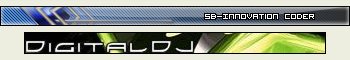
 Reply With Quote
Reply With Quote















Bookmarks