Is any performance difference between an Onboard network card and a PCI network card same brand
for example Realtek® 8111E Gigabit LAN controller featuring AI NET2 Onboard
and a pci Intel Gigabit CT Desktop Adapter ?
because i have an issue with my internet speed
From ISP provider i bought 1GB connection but my real uttorent download don't pass outside the 20MB download limit no mather if i use to download on SSD or HHD
ISP provider recomends gigabit network for maximum performance wich i haven't bought since i had one onboard on my ASUS m4a89GTD pro mainboard
if i will buy an Intel Gigabit CT Desktop Adapter i will notice any changes in download speed ?
















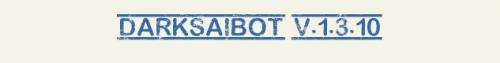
 Reply With Quote
Reply With Quote












 meaning faulty drivers ?
meaning faulty drivers ?







Bookmarks