SB-Innovation Presents
Vuze Extreme Mod by SB-Innovation 5.7.3.1
╔═══════════════════════════╗
Coded by:
╚═══════════════════════════╝
>>>>>> DigitalDJ & ghostfucker <<<<<<
╔═══════════════════════════╗
Credits:
╚═══════════════════════════╝
>>>>>> Butcho <<<<<<
>>>>>> Rebound <<<<<<
>>>>>> hitman <<<<<<
>>>>>> Manas <<<<<<
>>>>>> eudora <<<<<<
>>>>>> ghostfucker <<<<<<
>>>>>> anon <<<<<<
>>>>>> Instab <<<<<<
╔═══════════════════════════╗
Supplied by:
╚═══════════════════════════╝
>>>>>> SB-Innovation <<<<<<
╔═══════════════════════════╗
Original Mod by:
╚═══════════════════════════╝
>>>>>> Shu <<<<<<
Change Log:
+ Perfect Spoof 2
+ uTorrent ID Generator
+ Modifiable Client Files
+ Ghostleech
+ LTEP Fixes
+ Multiple peerlist entries fixed
+ More No Report Options
+ Perfect Spoof 1.0 by ghostfucker
+ (Fake Upload) Stop faking when swarm speed is zero
+ Upload Kicker
+ Ratio Tool
+ Fixed bug preventing Vuze plugin downloads
+ Synced with latest Shu Mod
+ (Upload Multiplier) Show as seeder
+ (SBI-Hack Torrentview) Scrollbars added
+ Use Swarm Peers fixed
+ Updated core to Vuze 5.7.3.1
Vuze Change Log:
Vuze Change Log
Installation:
1. Download and install Vuze (if this is a Beta/CVS update, download the latest NON BETA release) (Vuze : Java BitTorrent Client - Download).
2. BACK UP YOUR TORRENT LIST! IT IS LIKELY YOU WILL LOSE IT!
3. Optional: If you want to make a backup of your old Vuze version. Go to the install directory and rename Azureus2.jar to Azureus2.jar.bak
4. Extract the files using WinRAR (WinRAR archiver, a powerful tool to process RAR and ZIP files) or equivalent to %PROGRAMFILES%\Vuze (C:\Program Files\Vuze) and overwrite ALL files.
5. Run Vuze and Enjoy!
NOTE: For other operating systems simply replace the Azureus2.jar. For 64-bit, portable, and Vuze Plus support read the README in the appropriate package.
Troubleshooting:
Before posting problems please make sure:
1. You have updated Java Runtime Environment (JRE) to version 6 (Java SE Downloads).
2. You have removed the Vuze folder in %PROGRAMFILES% (C:\Program Files\Vuze).
3. You have removed the Vuze folder in %APPDATA% (The folder may be hidden).
C:\Documents and Settings\<username>\Application Data\Vuze for XP
C:\Users\<username>\AppData\Roaming\Vuze for Vista
4. Reinstalled Vuze using the package from Vuze : Java BitTorrent Client - Download
5. Re-applied the hack from the downloaded archives.
Warning: Performing steps 2 and 3 will wipe your torrent list and Vuze settings.
Enjoy!

















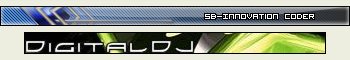
 Reply With Quote
Reply With Quote





















Bookmarks