How to disable Office 2013's start screen
There's a lot to like about the new Office 2013. Heck, some might argue that Outlook alone is worth the price of admission.
One thing that bothers me, however, is the startup screen that appears when you launch Word, Excel, or PowerPoint. It's a nice addition, and a quick way to access recent documents or create a new one using a template, but it's not how I like to work.
Fortunately, it's fairly easy to configure Office to bypass that screen for the aforementioned three programs. Ofcourse mere ESC key when on start screen would close it but there is a permanent solution, assume using Word as an example:
1. Run Word. Open a document, create a new one, or whatever. The goal is to move past the startup screen.
2. Click File, Options.
3. In the General window (which should appear by default), look to the "Start up options" section. Uncheck the box marked Show the Start screen when this application starts.
4. Click OK.
That's all there is to it. Now just repeat the process in Excel and PowerPoint. The next time you start each of these programs, you'll go straight to the edit screen, same as in prior versions of Office.
My question for you: Do you like the new Start screens, or do you plan to bypass them as described here? Post your views below.
-regards para
















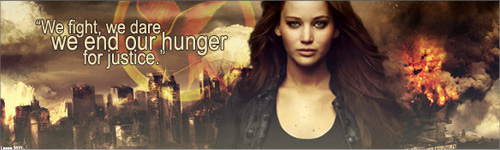
 Reply With Quote
Reply With Quote

Bookmarks