Android tablets are becoming more popular with families. They are cheaper to buy and easier to use than the laptop in most cases. The problem is, there isn’t any privacy when sharing a tablet. One way to solve this problem is to have separate user profiles.
Separate user profiles are something natively supported on Android devices. To be able to create several user profiles, at least on a pre Android 4.2 device, you’ll need a couple things. The first is a rooted Android device. The Android device, preferably a tablet, needs to have a good amount of internal memory. The next thing you’ll need is an application called SwitchMe.
What SwitchMe can do
SwitchMe creates as many different logins as your device has space for. Depending on how many applications you have installed on your Android tablet, you may only have room for one or two extra profiles.
Each user profile will have a separate password to login just like you would have a laptop. When you have several different profiles, you’ll want to have a profile picture as it will help you differentiate between different user accounts.
SwitchMe Setup
There really isn’t a lot to set up other than the user profiles. To set up a new user profile, click the “+” and name the new profile. When you click okay, the new profile will be created. Fill in the box with your desired password and you are set.
The new profile will have a new set of system settings, can have totally different apps and data. A good example of how you could use SwitchMe would be to have a work, a gaming and a personal profile. Each could have their own unique ring tones wallpapers and other customization.
The settings offer a few features you may want to try. Fast user switching would be something very useful especially if you have a profile set up specifically to test applications. By not needing to completely logout and log back into the new profile, you’ll save time jumping back and forth. Also this feature is great if somebody wants to jump on it quickly check your email. Not all of the applications will support fast switching so you may want to test it first.
Possible Concerns
A common thing owners of rooted Androids due to customize their devices is change the ROM. If you have a ROM that’s not stock were based on a stock ROM, SwitchMe may not work correctly.
Another thing to consider is, by having multiple profiles on your tablet, your internal space will fill up a lot quicker. Be mindful of the overall space is available to make sure your Android is running slower than it could be.
Final thought
I think this is a great idea for an app that I’m really surprised that there’s not more like it in the Google Play Store. Android 4.2 does come with this feature built-in, though it is only available if you are using a tablet. If you are not receiving the Android 4.2 update any sooner, then the SwitchMe app would definitely be the one for you. I would venture a bet to say there will be more apps coming in the near future to bring more of the usability features we’re used to of laptops over to Android mobile devices.
How would you set up your Android tablet if you had more than one user profile?
More info: How To Add Multiple User Profiles To Android Devices





















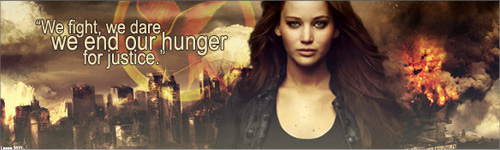
 Reply With Quote
Reply With Quote

Bookmarks