It's very simple. In your image you have:
1. boot indicator (
0D)
2. beginning head, sector and cylinder (0A,42,4F)
3. system indicator (which is the filesystem) (
4F)
4. ending head, cilinder and sector (54,4D,47)
5. starting sector (52,20,69,73)
6. size of partition (20,63,6F,6D)
In the parentheses you have your values.
In red I marked possible errors as folows:
1. boot indicator is the byte that tells the bios if the partition is active or not. To be a valid partition it should contain 80 (for active) or 00 (for a non-os partition. example: for data storage)
2. system indicator is the filesystem type. If you would of had NTFS it should of been 07. As you can see in the
partition types
Strange that the filesystem ID is a duplicate of the last value.
Probably this was done by a program or by some HDD errors. Could be a bad block that was swapped with a fresh block but the data on it was lost. Thus the duplicate appeared. Just a theory...
My guess is that if you'll change the system indicator from 4F to 07 it will work as usual.
No. I meant CloneZilla is a linux based live cd. It will make a backup of your partition AS-IS (including any problems on it).
It's a hex editor. Should it show anything else than hex values?
TestDisk does exactly the same thing we're doing manually: correcting the mbr by editing its hex values. No one can guarantee that a program, any program will work without any consequences. That is why the standard answer always is: BACKUP YOUR DATA FIRST.
Everything is based on trial and error. Even for the smartest IT pro alive.



















 )
) Reply With Quote
Reply With Quote















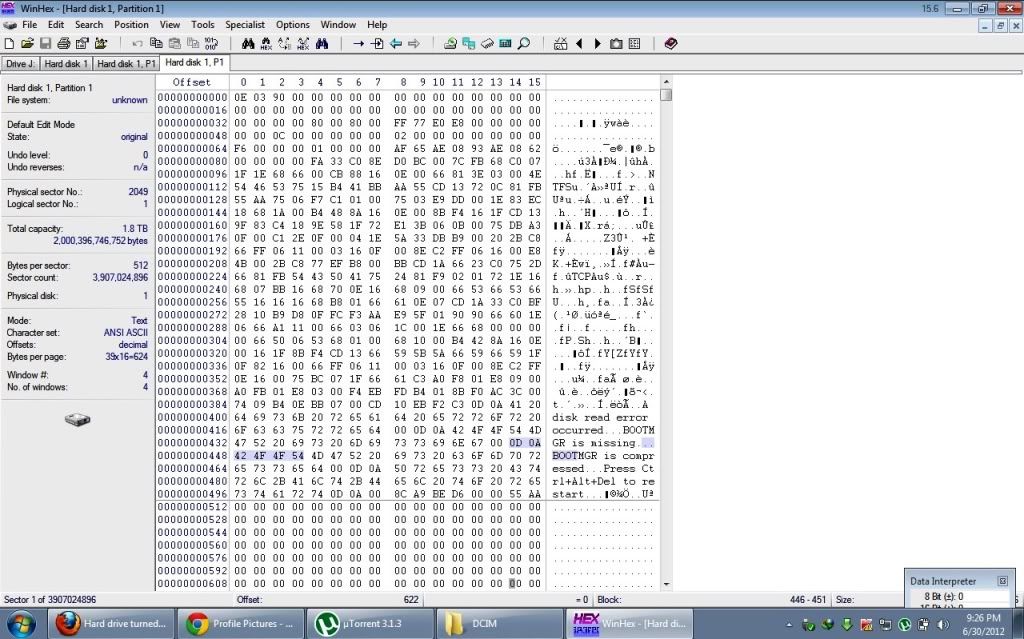

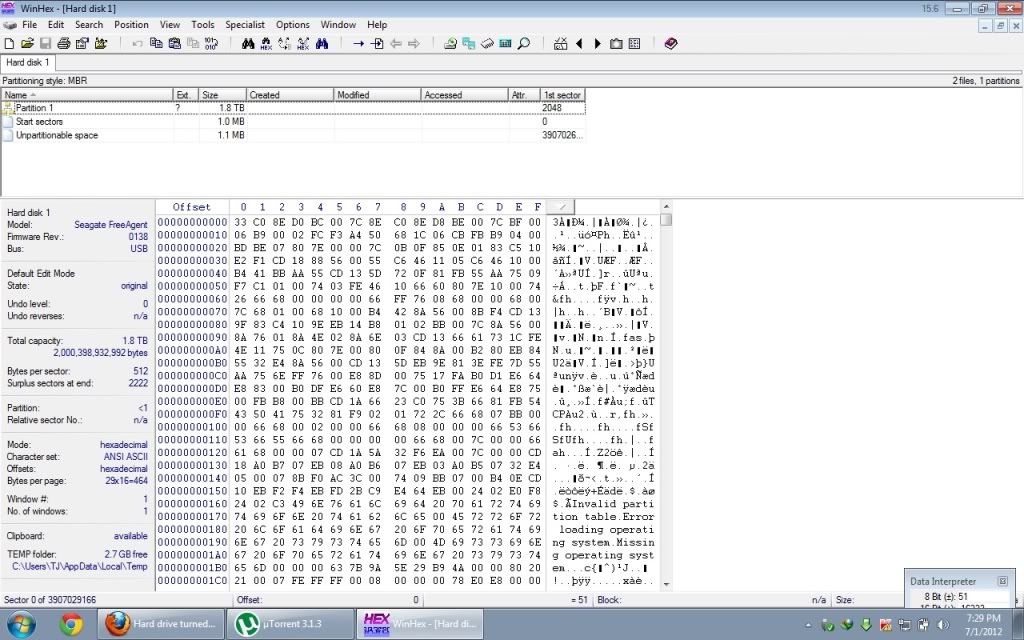
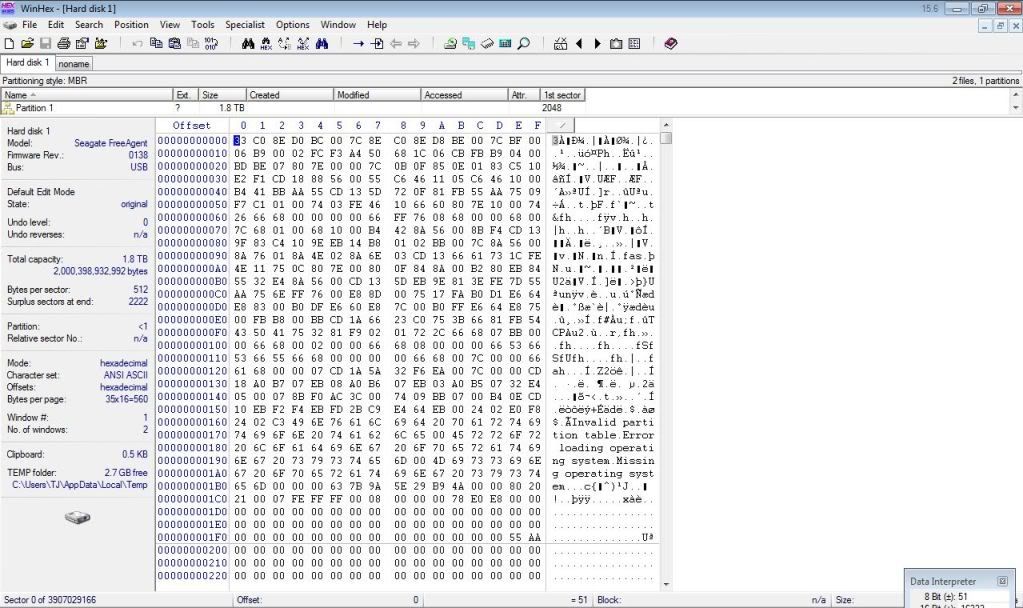


Bookmarks