RAM CPU Taskbar for Windows 7 is a new lightweight portable application that displays both CPU and RAM usage on Windows 7 Taskbar without disturbing anything on it, making it a better solution than previously recommended Windows 7 Taskbar Monitor.
The working is simple. You launch the application and configure the settings. The first option is to select the type of RAM Data to monitor – Physical Memory, Virtual Memory, or Total Memory. The warning and critical level can be changed by moving the slider for both RAM and CPU. By default, it shows RAM and CPU usage from right to left but you can change this in options. Red means critical, Orange/Yellow means Warning, and Green/Blue means Normal. However, these colors can be customized to your liking. Clicking Save will minimize the application to the system tray and show memory usage on the taskbar.
It takes only 9MB of memory, and has been tested on all resolutions. It can be launched at Windows startup without showing the options screen each time it is run. The best part is that it is hidden from Alt+Tab preview and works with different taskbar height.
The developer plans to add support for left and right positioned taskbar and auto-hide taskbar, in the next release. Multi-display support is also coming soon.Spoiler Change Log ::
Spoiler Working things::
Spoiler Not working things::
Download RAM CPU Taskbar for Windows 7
Source : AddictiveTips
















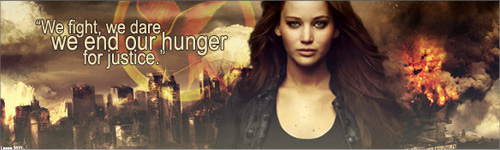
 Reply With Quote
Reply With Quote















Bookmarks