- Disable Flash and Java. Use NoScript or your browser's equivalent to only run necessary JavaScript. Maybe disable images as well, even use a text-only browser if the connection is very slow.
- If you're on Firefox, the following addons can help improve your browsing speed, or at least your perception of it:
Adblock Plus - block advertisements from sitesSimpleBlock is much better and faster, although somewhat harder to set up for the newbie.- Image Block - conditional loading of images
- NoScript - control what JavaScript code gets to run
- Ghostery - block tracking from sites
- RequestPolicy - control cross-site requests
- Fasterfox - performance tweaks. Careful with this one as the wrong settings could actually slow things down.
- BetterCache - force Firefox to cache resources for which it's okay to do so.
Remember, less things to download = faster browsing!
- Increase the size and storage time of your browser cache. I've set mine to 100MB and "never" check images for updates.
- Use the mobile version of sites whenever possible. You'll lose some functionality, but they'll load much faster than their normal counterparts. Here's a list of the most popular services:
- http://www.google.com/xhtml - Google
- http://m.gmail.com - GMail
- http://m.mail.live.com/ - Hotmail (this link is a bit hard to find)
- http://m.youtube.com/ - YouTube
- http://en.wapedia.mobi/ - Wapedia (mobile Wikipedia)
- http://m.twitter.com - Twitter
- http://m.facebook.com - Facebook
- http://m.yahoo.com - Yahoo
- http://www.sb-innovation.de/?styleid=49 - SB-I has a mobile version as well
- You can try using proxies specially designed to compress traffic and accelerate loading, although they make you share an IP with many other people, and might break some functionality. Don't use for places that do not allow proxies.
- http://www.opera.com/turbo/ - only works on the Opera browser
- http://my.opera.com/community/blog/2...ini-on-your-pc - Opera Mini (J2ME app) in your PC
- http://www.soft32.com/Download/Free/...-235560-3.html - haven't checked this one
- http://fastun.com/ - "fasTun - free Web Accelerator service with HTTP compression (ad blocker, anonymizer)"
- http://www.slimbrowse.com/index.html - "reduce high Costs for mobile Internet-Traffic (...) accelerate Low-Speed Connections"
- http://www.loband.org/loband/ - Web proxy, removes everything but text
- http://www.baresite.com/index.php?cc=yes - Mobile proxy
- http://www.skweezer.com/ - Mobile proxy
- http://mowser.com/ - Mobile proxy
- http://www.google.com/gwt/n - Google's mobile proxy
- Most random CGI/PHP proxies offer the possibility of disabling images, scripts and objects, again at the cost of functionality (the scripts can't completely rewrite a page to work 100% fine).
- Download and install Acrylic DNS Proxy to cache your DNS requests across restarts. That can greatly help. Make sure you read the documentation after you install it!
- File downloads and video streaming of any kind over slow networks is not a good idea. Low-quality online radios (like di.fm) will however work fine if the link isn't exceptionally laggy, as they demand little traffic.
- Use TCP Optimizer to tweak your TCP/IP settings. Keep the receive window size to 32767, and enable offloading whenever possible.
- Don't run more than one network application at the same time. Do a virus/malware scan to make sure you don't have any nasties that may be doing so.
If you have any more tips, please share them here.

















 Reply With Quote
Reply With Quote








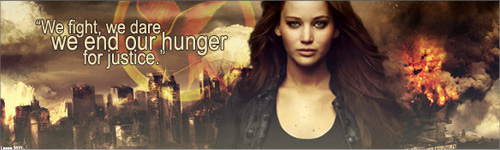




 In-fact it reduced my browsing speed miserably. I switch on the 'Turbo Charged' still no use its not worth
In-fact it reduced my browsing speed miserably. I switch on the 'Turbo Charged' still no use its not worth 





Bookmarks