I was browsing through the web when I bumped into this link HOW TO Use the CTRL Key to Dominate Your Computer which reminded me of the question I wanted to ask the guys here
DID YOU KNOW?
Selecting text and then pressing ctrl+b made the text BOLD or that ctrl+i made it Italic...
Well I didn't and i found about it by accident...
Since I make quite a few threads I was wondering if there are any more shortcut keys that you guys are aware of that I can use.
These shortcuts can make text formatting a lot easier.....



























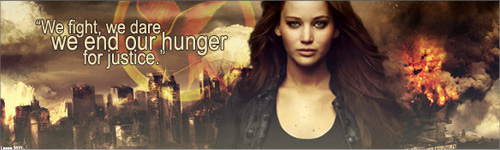








Bookmarks