SB-Innovation Presents
>>>>>> Greedy Torrent 1.01 <<<<<<
╔═══════════════════════════╗
Coded by:
╚═══════════════════════════╝
>>>>>> Alex N J <<<<<<
╔═══════════════════════════╗
Source:
╚═══════════════════════════╝
greedytorrent
╔═══════════════════════════╗
Supplier:
╚═══════════════════════════╝
>>>>>> Butcho <<<<<<
╔═══════════════════════════╗
Changelog / Features:
╚═══════════════════════════╝
GreedyTorrent, the survival kit for a leech, is a freeware software program that can boost your BitTorrent upload ratio even better than Torrentproxy ! No Ad-Aware and Spyware !
Below is a list of step-by-step illustrated guides on configuring various BitTorrent clients to work with GreedyTorrent.
Configuring uTorrent to work with GreedyTorrent
1. Go to Options > Preferences menu in uTorrent.
2. Select Connection in the left tree view.
3. Under the section titled Proxy Server, enter the following.
4. Specify type as HTTP
5. Enter localhost as proxy
6. Enter 3456 as Port (or use the port you have configured in GreedyTorrent's preferences)
7. Click OK to save.
Configuring Azureus to work with GreedyTorrent
You need to enable advanced configuration mode in Azureus first.
Go to Tools > Configuration Wizard menu and select Advanced in the User proficiency section of the second step of the wizard. Complete the wizard by clicking Next and Finish.
1. Go to Tools > Options menu in Azureus.
2. Expand Connection in the left tree view and select Proxy Options
3. Under the first section titled Tracker Communications, enter the following.
4. Make sure you have the Enable proxying of tracker communications box checked
5. Specify localhost for Host
6. Enter 3456 as Port (or use the port you have configured in GreedyTorrent's preferences)
7. Make sure you have the I have a SOCKS proxy option unchecked
8. Leave the boxes Username and Password as blank.
9. Click OK to save.
10. Restart Azureus by selecting File > Restart Azureus
╔═══════════════════════════╗
Password:
╚═══════════════════════════╝

















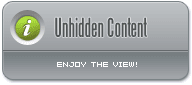
 Reply With Quote
Reply With Quote







 ..
..









Bookmarks