Microsoft reserves 20% of your available bandwidth for its own purposes (suspect for updates and interrogating your machine etc.) Here’s how to get it back:
Click Start / Run
Type: gpedit.msc
This opens the group policy editor. Then go to:
Local Computer Policy / Computer Configuration / Administrative Templates / Network / QOS Packet Scheduler / Limit Reservable Bandwidth
Double click on Limit Reservable bandwidth. It will say it is not configured, but the truth is under the ‘Explain’ tab:
“By default, the Packet Scheduler limits the system to 20 percent of the bandwidth of a connection, but you can use this setting to override the default.”
So the trick is to ENABLE reservable bandwidth, then set it to ZERO. This will allow the system to reserve nothing, rather than the default 20%.
















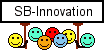
 Reply With Quote
Reply With Quote





 )
)







Bookmarks