Just a tip , If your server don't have http or ftp service .
You can transfer your data to your computer by Remote Desktop .
1. Start -> All Programs -> Accessories -> Remote Desktop Connection
2. Click Options
3. On Local Resources tab click More on Local devices
4. Select Drive on your PC
5. Log in to the server and you can see new drive on My computer . You just copy and paste .

















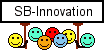
 Reply With Quote
Reply With Quote







Bookmarks