If you need to make multi-volume rar files, 14.3MB each with recovery information suitable for FTP or Usenet, you select the files you want to package, and drop them in the WinRAR window (or right-click on the selected files and choose Winrar->Add to archive).
Enter the name of the archive (like "super.duper.application.v.1.3-shakes"), select "RAR" as format, "Best" as compression method, enter 15.000.000 in the "Split to volumes, bytes" box, and check the "Create solid archive", "Put recovery record", and "Test archived files" (to make sure the RARs are OK after compressing is finished) checkboxes. Leave all other checkboxes unchecked.
If you don't want a recovery record (because it needs more space which result in more RAR files), uncheck the appropriate checkbox. Note that doing so will prevent others from unpacking the RAR files if one of the RAR files is damaged (corrupted download for example).
If you want to include a comment in the RARs, enter it in the "Comment" tab.
Hit OK and you're done.
















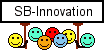
 Reply With Quote
Reply With Quote















Bookmarks