ok,long story short i have changed my pc thinking that this one will not do the same as the old one ( plus to play games )
anyway,the error,no mather win 10 or 11
sometimes pc randomlly get stuck on tabs (Web explorer) or more like is lagging ,because after a few sec or so it comes back .( in the status bar i have some crap with cache loading) on folders,when i have qbittorrent on the same ,don't mention if i compress something a game is loading in 5 minutes until is finished
so basically my pc sometimes is running like i have 2GB of RAM not 42GB
i'm thinking is either because i keep all my user and pass saved in cache and is to many on browsing
either the HDD has few RPM to run smooth
the other settings i did it all,the same
what do you think ?

















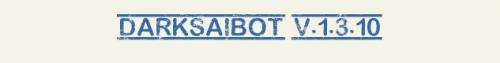
 Reply With Quote
Reply With Quote



















Bookmarks