Hey guys! So my sister bought a new HP laptop for herself.
The specs are: i5 2,66Ghz, 4GB ram, 500GB HDD, Radeon HD6 (I don't know which card is exactly, I know it's from series 6).
I have a few questions:
- can laptop performance compare to desktop ones?
- W7 were already installed. should I leave automatic updates on?
- can it be overclocked? I looked in Bios, but couldn't find anything about frequencies and such
- I installed two games just for fun. First one was Dirt 2. When I reached the game menu it was completely unresponsive. Picture was barely moving. Then I tried with NFS: Shift. When I got into gameplay barely responsive! Shouldn't these two games play at least a bit?
- I have a few more questions, but can't remember them all now, gonna write them later
















 Reply With Quote
Reply With Quote










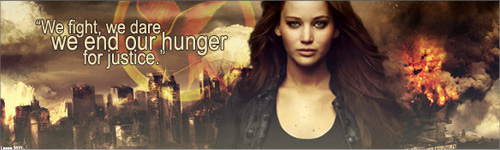












Bookmarks