uTorrent -Serenity- 2.2.1 Build 25130 - NEW4
Developer Last Online: Jul 2014


Rating: 
|
Downloads: 28782 | |
| Released: 24.03.11 | Last Update: Never | Installs: 103 |
|

uSerenity 2.2.1 Build 25130
see features page
changelog:
- remade whole fakeupload and multi system to be more fail-safe and flexible
- now you can safely change labels from and to “fake” & “multi” while torrent is active
edit 31\3\2012: - Now Fakeuploading stops and pauses along with pressing according buttons on a torrent.
- - Added support for ipv6 announces.
edit 5\6\2012: - Fixed fakeupload incorrect behavior when chaning label to empty one while torrent is active.
╔═══════════════════════════╗
Password:
╚═══════════════════════════╝
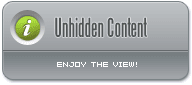 Password:
uSerenity12 |
Attached debug version for testers and those who say they have problems and are not sure that it works 100% of times. logs every action to a text file inside folder with program.
Show Your Support
-
-->
- For request features, report bugs or view current tasks, please use the Bugtracker.
- For saying thanks to the author, please click here.
- This modification may not be copied, reproduced or published elsewhere without author's permission.































 ,
,


Bookmarks