
 Change Log
Change Log
3.0.6 -> 3.0.10
- Added multi OS support (Mono required) (BETA)
- Added Transmission Bittorrent client support
- Added some deserved credits
- Added global exception handler (Not supported by Mono)
- Corrected Pisexy mRatio crash bug
Requirements
- mRatio requires .net framework 2.0 to run properly (Only if are running mR on Windows)
- Mono (Only if are running mR outside Windows environment)
- Permission to create/modify/delete files on it's folder and sub folders
- Permission to make/receive internet connections.
How To Run (On Windows)
- Extract mRatio.exe and mRatioClients to a folder at your choice
- Run mRatio.exe
Things You Should Know
Files included in the package:
- [FILE] mRatio.exe = Main executable, mRatio core
- [FOLDER] mRatioClients = Contains all the emulations available (*.mRClient)
Files created by mRatio:
- [FILE] mRatio.mRConfig = mRatio settings
- [FOLDER] mRatioTorrents = Contains information on saved torrents (*.mRSave)
- [FILE] mRLog.txt = Information about errors saved by mRatio, helps fixing future problems
- [FILE] mRMonoInfo.txt = Required information if want to use Azureus emulation (Only if you use Mono)
Any other file/folder on mRatio directory does not belongs to mRatio
Limitations:
- Max upload speed per torrent = 2mb/s
- Max download speed per torrent = 10mb/s
- Unable to use uTorrent emulation
Confidence System
What is it?
It's a system that allows to control upload speeds of multiple torrents at the same time, making cheating easier when you have a lot of torrents in the list.
How does it work
It works based on the maximum upload speed per tracker and the trust you have in each torrent.
Interface

Smilies:
N = Do not use confidence system, means the torrent will run manually controlled by you
1 = Low trust in that torrent, the program should be careful with speeds on that torrent
5 = It's a good torrent to cheat on, the program should give higher speed to that torrent
Trackers:
Controls the maximum upload speed per tracker, means the total speed of all torrents associated with the tracker with at least '1' smiley should never go higher than the specified value.
Default maximum speed is 100Kb/s.
In Practice
- After adding a torrent, define the trust you have on it.
For example, you can give an old torrent or a torrent with low peers/leechers 1 or 2 smilies, while a torrent with lots of peers can be given 3 or 4 smilies, finally if you know thats a very good torrent to cheat on you can give it 5 smilies. - Do that to every torrent you want the program to automatically control.
- Now go to trackers speeds, and define the maximum upload speed per tracker.
- Start the torrents and you will notice they are fully automatic on upload speed.
Example:
Torrents:
Torrent / Tracker / Number smilies:
- a - TL, 2 smilies
- b - TL, 4 smilies
- c - TL, 0 smilies
- d - FTN, 1 smiley
- e - FTN, 0 smilies
- f - TL, 1 smiley
Trackers:
- TL max upload speed = 200 Kb/s
- FTN max upload speed = 35 Kb/s
For the program this means:
- Torrent, c and e, don't have smilies so they are manually controlled by the user, the system as no effect on them.
- Upload speeds, a + b + f < 200Kb/s
- d upload speed < 35 Kb/s
- Because torrent b as 4 smilies is upload speed is going to be bigger than torrent a and torrent f that have less smilies.
- b upload speed > a upload speed > f upload speed but all speeds together are less than 200kb/s
Note:
Changing the maximum upload speed per tracker, adding a new torrents or changing the trust on any torrent makes the program reevaluate the speeds.
How To Disable/Avoid Confidence System
All torrents should be 0 smilies (N), if you want you can hide the trackers by pressing right click and deselecting "Show Trackers".
Password
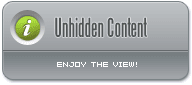
Code:
Rt45thee85sbQfGV9QSzI9rwqc4jRj
|


















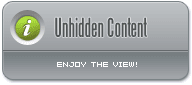
 Reply With Quote
Reply With Quote



















Bookmarks