Ok so I've seen this thing/button more than once on some screen shots over the internet.
Just what is it??
I'm talking about the strange button near the left window's minimize button.
...................................|
...................................|
...................................v
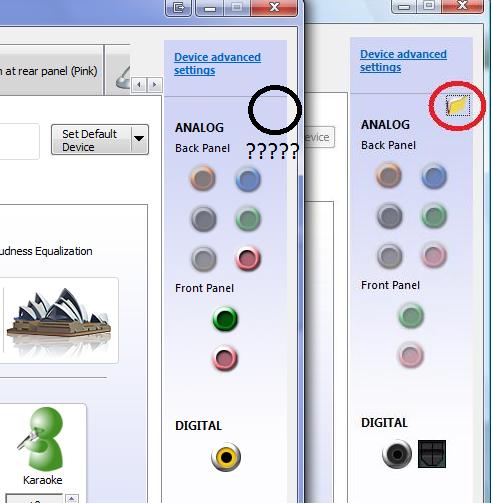



















 Reply With Quote
Reply With Quote
 for some previews:
for some previews:


Bookmarks