Tools required
VirtualdubMod
Vobsub
SRTtoSSA available from hxxp://www.divx-digest.com/software/srt2ssa.html
SubTool available from hxxp://www.divx-digest.com/software/subtool.html
when installing vobsub make sure you install the vobsub plug in for virtualdub & textsub
Encoding .idx & .sub (vobsub)
After opening your file in vdub you may encounter a message about ' improper audio' , simply select no as re-encoding the audio to cbr will cause sync issues.next we need to select our filter.This is done by selecting video > Filters
Click add on the following screen & you will be presented with a list of filters ( see pic ), select the vobsub filter & click ok
next you will be presented with a panel where you can load your .idx file, click open(1) select your file then check the language (2). When you're happy click ok , this will take you back to the previous screen ..just click ok again.
now you may wish to preview your re-encoded film, to do this select File > preview filtered,your filtered movie will appear in the right hand pane.Once you are happy you can move on to the final stage of encoding.
Select File > Save as, Then on the screen which appears next go to the video section & select Full processing & change your compression to the required codec, select your destination folder, name your file & hit Save..All Finished
srt & .ssa files ( Subrip & Sub Station Alpha )
.srt files will first need converting to .ssa files,to do this you can use SRTtoSSA
Then follow the steps in the above guide which take you to choosing your filter,here you will need to select the subtitler filter instead of vobsub.
on the following screen you can select the wrapping for your subs (smart wrapping is usually best) & also use the preview button to see what it will look like, then you can proceed with your re-encoding.
.sub files ( microDVD )
To use these you will have to convert from .sub to .srt using SubTool....
Select Convert and open the MicroDVD .sub file
Select Output format SubRip
And hit Convert and you get yourself a .srt subtitle file
Then simply follow the instructions for .srt & .ssa files















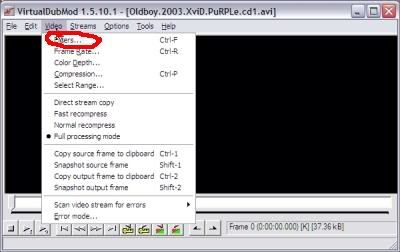
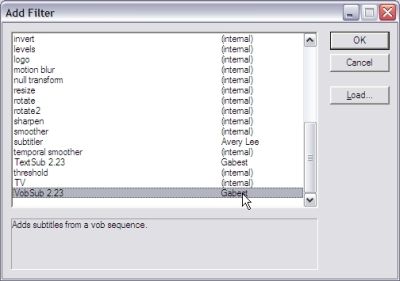

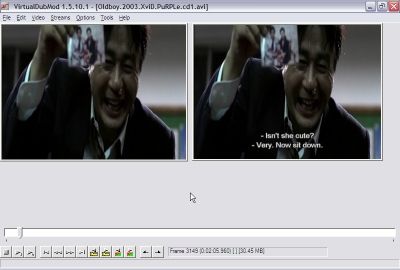
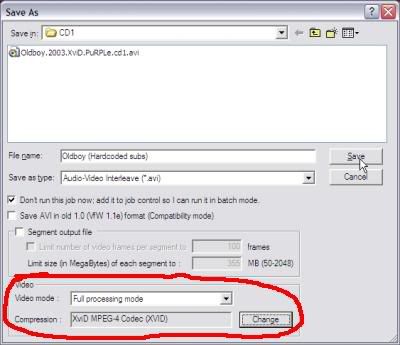

 Reply With Quote
Reply With Quote










 You could also check out guides to optimize your system, close/uninstall unnecessary programs/services, etc. I don't know about HD, but it's possible to play full DivX rips with 300MHz processors seamlessly.
You could also check out guides to optimize your system, close/uninstall unnecessary programs/services, etc. I don't know about HD, but it's possible to play full DivX rips with 300MHz processors seamlessly.














Bookmarks