SB-Innovation Presents
Vuze Extreme Mod by SB-Innovation 4.2.0.5_B01_DDJ Beta
╔═══════════════════════════╗
Coded by:
╚═══════════════════════════╝
>>>>>> DigitalDJ & ghostfucker <<<<<<
╔═══════════════════════════╗
Credits:
╚═══════════════════════════╝
>>>>>> Butcho <<<<<<
>>>>>> Rebound <<<<<<
>>>>>> hitman <<<<<<
>>>>>> Manas <<<<<<
>>>>>> eudora <<<<<<
>>>>>> ghostfucker <<<<<<
╔═══════════════════════════╗
Supplied by:
╚═══════════════════════════╝
>>>>>> SB-Innovation <<<<<<
╔═══════════════════════════╗
Original Mod by:
╚═══════════════════════════╝
>>>>>> Shu <<<<<<
Change Log:
+ More No Report Options
+ (fake upload) stop faking when swarm speed is zero
+ Perfect Spoof 0.85 by ghostfucker
+ Updated core to Azureus 4.2.0.5_B01
Installation:
1. Download and install Azureus (if this is a Beta/CVS update, download the latest NON BETA release) (Azureus : Java BitTorrent Client - Download).
2. Optional: If you want to make a backup of your old Vuze version. Go to the install directory and rename Azureus2.jar to Azureus2.jar.bak
3. Extract the RAR using WinRAR (WinRAR archiver, a powerful tool to process RAR and ZIP files) or equivalent to %PROGRAMFILES%\Azureus (C:\Program Files\Azureus) and overwrite ALL files.
4. Run Azureus and Enjoy!
Troubleshooting:
Before posting problems please make sure:
1. You have updated Java Runtime Environment (JRE) to version 6 (Java SE Downloads).
2. You have removed the Azureus folder in %PROGRAMFILES% (C:\Program Files\Azureus).
3. You have removed the Azureus folder in %APPDATA% (The folder may be hidden).
C:\Documents and Settings\<username>\Application Data\Azureus for XP
C:\Users\<username>\AppData\Roaming\Azureus for Vista
4. Reinstalled Azureus using the package from Azureus : Java BitTorrent Client - Download
5. Re-applied the hack from the downloaded RAR.
Warning: Performing steps 2 and 3 will wipe your torrent list and Azureus settings.
Single Exe version (All in One)
Single Exe version doesnt need Vuze installed on your PC just download, extract and run the exe. Only java is needed to be installed.
Additional Info:
If you are updating from 4.2.0.3_B26 you can upgrade from a previous version seamlessly - your torrent list will not be lost. If you are updating from 4.2.0.3_B18 your torrent list will be lost and reset.
Enjoy!
╔═══════════════════════════╗
Password:
╚═══════════════════════════╝

















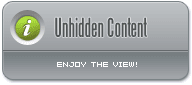
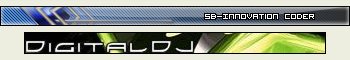
 Reply With Quote
Reply With Quote















 ) and you won't overfake to the tracker (see next quote)
) and you won't overfake to the tracker (see next quote)










Bookmarks