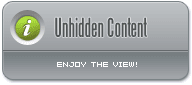1 Attachment(s)
eMule 0.49c SBI Leecher v2.01
SB-Innovation Presents
>>>>>> eMule 0.49c SBI Leecher v2.01 <<<<<<
http://www.sb-innovation.de/attachme...achmentid=3619
╔═══════════════════════════╗
Coded by:
╚═══════════════════════════╝
>>>>>> Butcho <<<<<<
╔═══════════════════════════╗
Coding Support (thx) :
╚═══════════════════════════╝
>>>>>> gentil_monsieur & sarutobi <<<<<<
╔═══════════════════════════╗
Changelog / Features:
╚═══════════════════════════╝
v2.01
-fixed upload bug
v2.0
-add spooky mode [serverwindow/sbi controll]
-show users ip [transferwindow]
-add reconnect on low id [switchable]*
-add fake rank start value [switchable]*
-add fake rank update time [switchable]*
-add auto drop ranking QR>x [switchable]*
-add auto drop ranking time [switchable]*
-add ranking value for button & auto drop [switchable]*
-add file reask time [switchable]*
-add auto load/save sources[switchable]*
-add sources to save/load value [switchable]*
-add reload sources before save [switchable]*
-add show downloads in bold [switchable]*
-changed download in color code [switchable]*
-some fixes of previous version
-some other code changes
v1.9
-add multi server connect and reask [switchable]* {thx sarutobi}
-add auto ask after sources [switchable]*
-add auto drop NNS/FQ/TM sources [switchable]*
-add ask after sources time [switchable]*
-add NNS/FQ/TM drop times [switchable]*
-add no queue [switchable]*
-add queue only for friends [switchable]*
-set default upload rule to hidden/friends [switchable]*
-set default queue rule to hidden/friends [switchable]*
-add upload rules per file [transferwindow | sharedfiles]
-add queue rules per file [transferwindow | sharedfiles]
-add hide emule[switchable]
-add filename disparity check[switchable]*
-some other code changes
-update code to 0.49c
v1.8
-add "generate new rsa key" button [transferwindow | downloadlist] {thx sarutobi}
-add auto generate new rsa key [switchable]* {thx sarutobi}
-add emulate community nick addons [switchable]*
-add no share partfiles [switchable]*
-add shut down emule when downloads complete [switchable]*
-add shut down pc when downloads complete [switchable]*
-add fake check (searchwindow)
-add update function for fakes.dat [updatemenue]
-add ban/server rotation/rsa key generate time [switchable]*
-add xs/kad/srv/srv-udp reask times [switchable]*
-changed max queue / max filebuffer size [advanced options]*
-changed some icons
-some other code changes
v1.7
-add auto server rotation [swichable]* {thx g_m}
-add uploadslotcontrol [connection preferences]
-add "drop ranking QR > x" buttons [transferwindow | downloadlist]
-add "drop NNS/FQ/TM sources" buttons [transferwindow | downloadlist]
-add "push client" button (Waitingqueue)
-add download in color and bold[switchable]*
-show Total/ED2K/KAD/XS source statistics [transferwindow]
-show NNS/FQ/TM source statistics [transferwindow]
-changed sidebanner {thx Manas}
-some other code changes
-updated code to 0.49b
v 1.6
-upload only to friends [switchable] *
-disable [XS] send [switchable] *
-add "load/save sources" button [transferwindow | downloadlist]
-add "ask after new sources" button [transferwindow | downloadlist]
-add "Update" menue for ipfilter and ip2country (options)
-add ip2country (fix coded)
-add sidebannder [options]
-show cpu/mem/server [transferwindow]
-show splash on exit (fix coded)
-changed fake rank code {thx g_m}
-some other code changes...
v 1.5
-emulate other clientsoftware (switchable) *
-don't send complete file status (switchable)*
-fake rank (switchable)* {thx g_m}
-auto reload shared files if download is complete (fix coded) {thx g_m}
-no upload (switchable)*
-no share any files (switchable)*
-no share the incoming folder (switchable)*
-don't send filelist to server (switchable)*
-don't publish filelist in KAD (switchable)*
-add no ratio (fix coded)
-add unlimited search results (fix coded)
-reask client for download (downloadqueue)
-kick all Peers Button (uploadqueue) **
-kick & bann buttons (uploadqueue | downloadqueue | waitingqueue)
-clear banlist buttons (Uploadqueue | downloadqueue | waitingqueue)
-add forum link button (maincontrollbar)
-add new splashscreen {thx Manas}
-changed min queue size(advanced options)
-based on emule 0.49a
* you must restart emule that settings take effect...
** you must mark one client that this function works...
Erklärung: / Explanation:
spooky mode
Ihr könnt die Verbindung zu beiden Netzwerken trennen und trotzdem weiter herunter laden. eMule findet inzwischen genug Quellen über Source Exchange so das ihr die Quellen die ihr neu von einem Server bzw Kademlia erhalten würdet nicht benötigt.
You can disconnect from both networks and still continue your downloads. eMule will find sources through Source Exchange without the need for a server or Kad connection.
generate new rsa key
Ihr könnt eure eMule Identifikation ändern. Dadurch verliert ihr alle Credits bei anderen Clienten!
Deshalb ist diese Funktion nur zu empfehlen wenn ihr den Mod eh mit No Share oder No Upload laufen last. Durch das ändern des rsa keys seit ihr besser vor "eMule Network Scans" und auch gegen die ein oder andere "Static Banlist" geschützt.
This allows you to change your eMule identification. As a result you lose all your credits.
Therefore this option is only recommended if you have No Share or No Upload enabled.
By changing your RSA Keys you are better protected against "eMule Network Scans" or the one or the other "Static Banlist".
emulate community nick addons
Euer Client emuliert die Community Erweiterungen im Nickname von anderen Clients, da man so teilweise im download bevorzugt wird.
Your client emulates the community extension of other clients in your nickname , because so you may be prefered for downloading.
don't share partfiles
Es werden nur eure Downloads versteckt. Andere Ordner könnt ihr normal zum Upload anbieten.
Only the files you're downloading will be hidden. You can still offer all your other folder to upload.
upload only to friends
Es gelangen nur Clients in eure Uploadwarteschlange die ihr davor zum Freund gemacht habt.
Only Clients that you made to your friend can come in your Uploadqueue
disable [XS] send
Ihr gebt eure Quellen nicht an andere Clients weiter.
you don´t give your sources to other clients
ask after new sources
Ihr könnt jederzeit für ein File den Server, Kademilla und die anderen Clients nach neuen Quellen fragen.
you can ask the Server, Kademilla and the other clients anytime for new sources for a file
emulate other clientsoftware
Ihr emuliert ander Client Software wie z.B. edonkey, Shareaza usw. falls sich ein solcher Client zu euch verbindet, da sich diese Programme untereinander bevorzugen.
you emulate an other client software for example edonkey, Shareaza, and so on...
if such a client connects to you, the programs will prefer each other
don't send complete file status
Es wird kein Fertiggestellt Status gesendet wenn ihr ein File komplett habt.
if you have a file completed, there will be send no completed status
fake rank
Ihr sendet einen gefälschten Warteschlangen Rank zu anderen Usern, da manche Mods diesen berücksichtigen.
you send a faked queue rank to the other users, because some mods consider the rank
no upload
Andere Clients können von euch nichts laden.
other clients can´t download from you
no share any files
Alle Dateien werden versteckt auch die ihr gerade ladet. Dadurch kann es zu schlechteren Speed Ergebnissen kommen.
all files will be hidden even the one your just downloading. but this funktion could slower your down speed
no share the incoming folder
Euer Incoming Ordner wird nicht im Netz Freigegeben. Dadurch werden nur Files veröffentlicht die ihr gerade Ladet oder manuel frei gegeben habt.
your incoming folder will not be shared in the network. so just files that you are currently leeching or you decontrolled will be shown public
don't send filelist to server
Eure Dateiliste wird nicht an die Server gesendet. Somit taucht ihr nicht bei den Suchergebnissen auf.
your filelist won´t be send to the server. so you will not be shown in the search results
don't publish filelist in KAD
Eure Dateiliste wird nicht in Kademilla veröffentlicht. Dadurch kann es zu weniger KAD Verbindungen kommen.
your filelist will not be shared in Kademilla. but it is possible that you have less KAD-connections
no ratio
Ihr könnt den Upload begrenzen wie ihr wollt. Euer Download wird dadurch nicht beeinträchtigt.
you can limit your upload like you want, your download is not affected by that.
unlimited search results
Die Anzahl der Treffer bei der Suchfunktion wird nicht begrenzt.
the number of searchresults is unlimited
reask client for download
Ihr könnt einzelne Clients nach Download fragen. Aber benutz denn Button nicht öfter hinter einander da ihr sonst gebannt werdet.
you can ask individual clients for download, but you will be banned if you use this button to often in a row
kick all peers
Damit leert ihr alle Uploadslots.
you can "clean" all your uploadslots with that
kick & bann
Ihr könnt einzelne Clients aus denn Warteschlangen entfernen bzw bannen.
you can kick & ban other clients from the queues
clear banlist
Damit leert ihr eure Bannliste.
you can clean your banlist with that
queuezise changing
Die Warteschlangen Grösse kann beliebig verändert werden.
the size of the queue can be change like you want with that
server rotation
ihr verbindet euch nach 20 Minuten zum nächsten Server in der Liste.
makes you connect to the next server in the list every 20 mins
upload slot control
dadurch könnt ihr Regeln wie viele Leute gleichzeitig von euch was laden dürfen.
controls how many people you can upload to at the same time
drop ranking QR > x
dadurch entfernt ihr alle Clients aus den einzelnen Downloads die einen Rank über x haben.
removes sources whose queue rank is higher than x from your downloads
drop NNS/FQ/TM sources
damit könnt ihr clients die nur nicht benötigte Teile, die eine volle Warteschlange haben oder zu viele Verbindungen entfernen.
removes nns (non needed source), full queue and tm (too many connections) sources from your downloads
push client
ihr könnt clients aus der Warteschlange manuell einen Uploadslot zuteilen.
throws clients in your upload queue
Total/ED2K/KAD/XS source statistics
euch wird angezeigt mit wie viele Quellen ihr verbunden seit.
shows you the source total and how many of them have been received through ed2k, kad or xs
NNS/FQ/TM source statistics
dadurch könnt ihr erkennen ob ihr im Moment mit überflüssigen Quellen verbunden seit
shows you how many of your downloads' sources aren't needed or in "full queue" or "too many connections" status
multi server connect and reask
Ihr könnt euch zu beliebig vielen Server verbinden und erhaltet auch von allen die vorhandenen Quellen.
You can connect to any number of servers and also regularly ask them for new sources.
no queue / queue only for friends
Damit könnt ihr eure Upload Warteschlange komplett sperren bzw. nur Freunde in die Queue lassen
Lets you prevent anyone from entering your queue, or letting only your friends inside accordingly.
upload rule/queue rule per file
Ihr könnt für jeden eurer Shares einzeln entscheiden ob andere Clients/Friends in eure Warteschlange dürfen bzw. ob andere User/Friends überhaupt Upload ab bekommen.
You can decide whether to upload to other clients/friends or let them enter your queue in an individual basis.
In all versions are no viruses or trojans! Some virus scanners hit alarm because we use a packer who is also often used for viruses or trojans. All versions are free to 100% of viruses and Trojans, with it we guarantee with our name SB-Innovation!
In allen Packeten sind keine Viren oder Trojaner! Einige Virenscanner schlagen Alarm, weil wir einen Packer verwenden, der auch oft für Viren eingesetzt wird. Alle Versionen sind zu 100% Viren und Trojaner frei, damit garantieren wir mit unserem Namen SB-Innovation!
╔═══════════════════════════╗
Password:
╚═══════════════════════════╝