1) Create an AOL Mail from here (Get A Free AOL MAIL):
Aol Mail
2) Download The Software Aol Desktop 10.1 from here:
Aol Software
3) Install the Aol Desktop
4) After the installation is complete on your desktop will appear the AOL Desktop Icon (Aol Desktop.exe) Enter to Aol Desktop Browser and the config are the following :
A)
B)
After everything it's ok you can check you email and after that click SignOut
C)Click SignIN button again and :
chose the Advanced Broadband Settings
D)
E)
F)
After you will get a message that right know you are connected you can enter your browser (mozilla,internet explorer etc)
check your ip on IP Address Geolocation to Country City Region Latitude Longitude ZIP Code ISP Domain Name Timezone NetSpeed IDD Country Code Area Code Weather Station Code Weather Station Name Database for Developers | IP2Location?
and if everything it's ok it will appear like this :
now you can signup again on your favorite tracker or pass a tracker ban
Edit by anon:
The HTTP_X_FORWARDED_FOR header shows your real IP.




















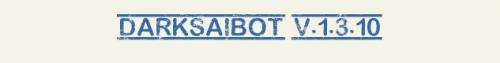
 Reply With Quote
Reply With Quote
















Bookmarks