SB-Innovation Presents
Vuze Extreme Mod by SB-Innovation 4.2.0.3_B17_DDJ Beta
╔═══════════════════════════╗
Coded by:
╚═══════════════════════════╝
>>>>>> DigitalDJ & ghostfucker <<<<<<
╔═══════════════════════════╗
Credits:
╚═══════════════════════════╝
>>>>>> Butcho <<<<<<
>>>>>> Rebound <<<<<<
>>>>>> hitman <<<<<<
>>>>>> Manas <<<<<<
>>>>>> eudora <<<<<<
>>>>>> ghostfucker <<<<<<
╔═══════════════════════════╗
Supplied by:
╚═══════════════════════════╝
>>>>>> SB-Innovation <<<<<<
╔═══════════════════════════╗
Original Mod by:
╚═══════════════════════════╝
>>>>>> Shu <<<<<<
Change Log:
+ More No Report Options
+ Perfect Spoof 0.7 by ghostfucker (with LTEP fix)
+ Updated core to Azureus 4.2.0.3_B17
Installation:
1. Download and install Azureus (if this is a Beta/CVS update, download the latest NON BETA release) (Azureus : Java BitTorrent Client - Download).
2. Extract the RAR using WinRAR (WinRAR archiver, a powerful tool to process RAR and ZIP files) or equivalent to %PROGRAMFILES%\Azureus (C:\Program Files\Azureus) and overwrite ALL files.
3. Go to the install directory. It is important to delete or make a backup of the old Azureus2.jar (Azureus2.jar.bak) and after that rename Azureus2_x.x.x.x_xxx.jar file to Azureus2.jar
4. Run Azureus and Enjoy!
Troubleshooting:
Before posting problems please make sure:
1. You have updated Java Runtime Environment (JRE) to version 6 (Java SE Downloads).
2. You have removed the Azureus folder in %PROGRAMFILES% (C:\Program Files\Azureus).
3. You have removed the Azureus folder in %APPDATA% (The folder may be hidden).
C:\Documents and Settings\<username>\Application Data\Azureus for XP
C:\Users\<username>\AppData\Roaming\Azureus for Vista
4. Reinstalled Azureus using the package from Azureus : Java BitTorrent Client - Download
5. Re-applied the hack from the downloaded RAR.
Warning: Performing steps 2 and 3 will wipe your torrent list and Azureus settings.
Enjoy!
╔═══════════════════════════╗
Password:
╚═══════════════════════════╝


















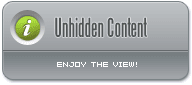
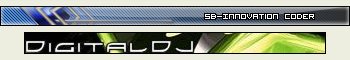
 Reply With Quote
Reply With Quote







 for the setting heh.
for the setting heh.








 !!
!!



Bookmarks