mRatio 4.5
Developer Last Online: Aug 2017


Rating: 
|
Downloads: 49333 | |
| Released: 31.12.11 | Last Update: 01.01.13 | Installs: 164 |
|
Changelog:
Version 4.5
Requirements:
Microsoft .NET Framework 4
Special Thanks:
Yusuke Kamiyamane
Sekkyumu
Philip Piper
Cheatuga
Cheatos
Instab
Saebrtooth
Translations:
Portuguese - The248
Spanish - Anon
Italian - MacGyver
Deutsch - Pliplo
Arabic - Cheatos
Chinese Simplified - Peepin
Romanian - Master Razor
Turkish - BANAKOMA
Romanian - Master Razor
Hungarian - marfoldi
Slovak - remy
Need updated client files?
(Members only) or (Click here) to see all emulation publicly available.
Want to create your own client files?
(Members only)
Want to translate?
Click Here
As forum policy, client files for the last build of uTorrent will not be made public until a new build comes out. Please don't request them.
Version 4.5
- Added - Gradually decrease upload speed when less than X peers (Requested)
- Added - String ID's - 421, 422, 423
- Changed - Updated ObjectListView to version 2.5.1
- Changed - Global handling unexpected exceptions
- Fixed - Azureus java 1.7 version not properly identified (Reported)
Spoiler Complete changelog:
Requirements:
Microsoft .NET Framework 4
Special Thanks:
Yusuke Kamiyamane
Sekkyumu
Philip Piper
Cheatuga
Cheatos
Instab
Saebrtooth
Translations:
Portuguese - The248
Spanish - Anon
Italian - MacGyver
Deutsch - Pliplo
Arabic - Cheatos
Chinese Simplified - Peepin
Romanian - Master Razor
Turkish - BANAKOMA
Romanian - Master Razor
Hungarian - marfoldi
Slovak - remy
Need updated client files?
(Members only) or (Click here) to see all emulation publicly available.
Want to create your own client files?
(Members only)
Want to translate?
Click Here
As forum policy, client files for the last build of uTorrent will not be made public until a new build comes out. Please don't request them.
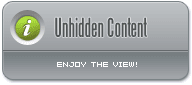
[1-step tutorial] How to get tons of thanks:
- Hide some text pretending to be the password to the rar file. If you clicked Thanks waiting for a password in here then my tutorial works, if not thanks for your support it's welcome. |
Show Your Support
-
-->
- For request features, report bugs or view current tasks, please use the Bugtracker.
- For saying thanks to the author, please click here.
- This modification may not be copied, reproduced or published elsewhere without author's permission.
















 Reply With Quote
Reply With Quote



















Bookmarks