Suppose you want to use a Firefox portable on a machine where an other instance of Firefox is already running.
To enable this second Firefox instance (FF portable), go to the the portable folder of Firefox, and go to the Source folder (Other -> Source). Here there is the FirefoxPortable.ini file. Copy it on the main portable folder and open it with a text editor, find the line “AllowMultipleInstances” and toggle it’s value from false to true. Normally, it should work.

















 Reply With Quote
Reply With Quote




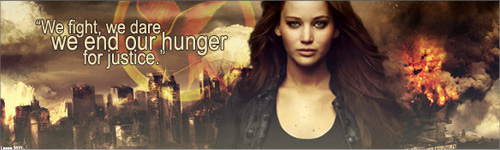












Bookmarks