So I have Radeon HD3850 graphic card. The problem is for some reason resolution 1920x1080 isn't as it's suppose to be. Instead I'm forced with 1680x1050.
This one is 1680x1050
And this one is 1920x1080
Imagine that this whole picture is 1680x1050, and when I change it to 1920x1080 it's like what's this red rectangle. It's much smaller.
Doesn't fit on my LCD screen, it looks really ugly. And the most strange thing is, before I got this card I was using Nvidia GeForce 6600 and it was working just fine. Resolution 1920x1080 was as it's suppose to be. Anyone has any idea what to do?




















 Reply With Quote
Reply With Quote






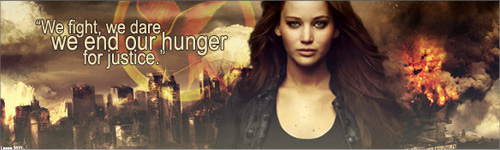














Bookmarks