Data loss can be a distressing and serious experience, especially when the data you've lost is irreplaceable, such as digital photos, financial records or your entire music library. While frequent backup is the best line of defense against data loss, it's not always possible to fully safeguard your data against hard drive failures, corrupt partitions, virus attacks or other viable computer threats. For data loss that is inescapable, disk recovery software offers computer users a simple and effective way to recoup lost data that costs thousands less than a data recovery service.
Disk Recovery Software: What to Look For
Not all hard disk file recovery software is created equal and the software you choose can mean the difference between disastrous data loss and a successful recovery. Most recovery applications designed for Windows operating systems offer similar functionality in regards to the types of file systems, drives and data loss scenarios (e.g., deleted files, missing partitions, etc.) they support; where the applications differ is how effectively they can restore lost data to its original format and what other features – if any – they offer. Through extensive research and testing, we found our top three recovery applications to be Advanced Disk Recovery, R-Studio and Handy Recovery. For more information on this topic, browse through our articles on disk recovery software. The following are the criteria we used to evaluate effective, worthwhile recovery software.
Recovery Capability
The most important factor to consider when selecting a recovery application is how well it can recover lost data. High quality disk recovery software will be able to restore the majority of your data, whether media files, text documents, emails or images.
An application's recovery capability also encompasses what types of file systems and drives it can support. Most recovery applications can support both NTFS and FAT file systems. NTFS is the standard file system for Windows operating systems while FAT is a computer file system widely used on removable media such as flash drives and memory cards. Supported drives refer to the different types of external drives and internal computer interfaces (e.g., Serial ATA, IDE, etc.) the software can support. Simply put, the more file systems and drives the disk recovery software supports, the more robust and versatile it is.
Lastly, recovery capability includes the array of data loss scenarios and circumstances where data recovery is possible using the software. For instance, can the disk recovery software recover data lost from corrupt or missing partitions or files wiped from the recycle or trash bin?
Ease of Use
Hard drive recovery software should be easy enough for the average user to actually recover data. An advanced, cumbersome application may be able to adequately restore data, but a lack of intuitiveness and ease of use can impede data recovery efforts, especially for inexperienced users. To that end, we looked for disk recovery software that offered a simple recovery process with intuitive steps and a polished, clean interface that's easy to navigate.
Features
Although recovery effectiveness and system support are the most vital components of data recovery software, many applications also offer a range of features that can enhance overall recovery capability and usability. For instance, many applications offer both a quick and deep (or advanced) scan. Other features may include automatic updates, batch recovery, file preview and the ability to save a recovery scan in progress.
Help & Support
The best and most effective recovery applications are those that provide a range of help and support options for registration and post-installation inquiries. We evaluated what types of support each software manufacturer offered including email and telephone support, user guides, help manuals and live chat.
Whether you accidentally deleted irreplaceable family photos or reformatted an entire partition, disk recovery software can help restore all your crucial files without breaking the bank.
















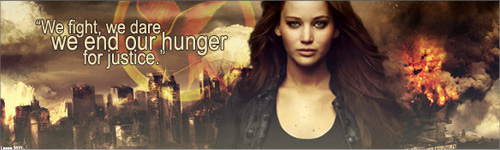
 Reply With Quote
Reply With Quote













Bookmarks