SB-Innovation Presents
>>>>>> RatioMaster 1.8.7 updated by SB-Innovation <<<<<<
╔═══════════════════════════╗
Coded by:
╚═══════════════════════════╝
>>>>>> RatioMaster <<<<<<
╔═══════════════════════════╗
Source:
╚═══════════════════════════╝
>>>>>> moofdev <<<<<<
╔═══════════════════════════╗
Updated by:
╚═══════════════════════════╝
>>>>>> Rebound & anon <<<<<<
╔═══════════════════════════╗
Supplier:
╚═══════════════════════════╝
>>>>>> anon <<<<<<
╔═══════════════════════════╗
Changelog / Features:
╚═══════════════════════════╝
Changelog:
Version 1.8.7
--------------
- Update : moved client files to separate folder (/clients)
- Bug fix : fixed crash "invalid ip" on some computers
- Bug fix : fixed slow loading time on some computers
- Update : updated language template to ver. 1.8.7, new translation and client files
Version 1.8.6
--------------
- Feature : added 'Reset Counters' button, to reset upload/download amounts to previous values
- Update : support for type="alphabetic" and type="printable" attributes in client files
- Update : support for urlencoding "exceptions" node , see example in utorrent_1.8.3_build_15728.client
- Update : support for lowerCase="true" and "false"
- Update : updated language template to ver. 1.8.6, new translation and client files
- Bugfix : improved handling of bad ssl sertificates
- Small fixes and improvements
...
Version 1.8.2
--------------
- Feature : added ability to download new client files and translations directly from RM (tab Updates)
- Bug Fix : corrected "Host" header that RM sending to tracker in some cases - No moreort issue!
...
- Small fixes and improvements that i forgot about. - Scrape now works!
...
Version 1.7.5
--------------
- Bug Fix : Improved handling of connection and response timeouts.
- Bug Fix : Fixed problem with sockets not being closed
- Update : Updated build in uTorrent emulation to uTorrent 1.6.1 (build 490)
- Feature : added AI based on neural networks
- Feature : added voice recognition.
- build an installer (THX CoreCore!)
Client Files
Last Update: 11.07.2009
- ABC 3.1.0
- Azureus 2.5.0.0
- Azureus 2.5.0.2
- Azureus 2.5.0.4
- Azureus 3.0.0.6
- Azureus 3.0.0.8
- Azureus 3.0.3.0
- Azureus 3.0.3.4
- Azureus 3.0.4.2
- Azureus 3.0.5.0
- Vuze 3.1.1.0
- Vuze 4.0.0.0
- Vuze 4.0.0.2
- Vuze 4.0.0.4
- Vuze 4.1.0.2
- Vuze 4.1.0.4
- Vuze 4.2.0.0
- Vuze 4.2.0.2 Recommended, info_hash issue fixed
- BitComet 0.63
- BitComet 0.79
- BitComet 0.84
- BitComet 0.85
- BitComet 0.86
- BitComet 0.87
- BitComet 0.88
- BitComet 0.89
- BitComet 0.90
- BitComet 0.91
- BitComet 0.92
- BitComet 0.93
- BitComet 0.94
- BitComet 0.95
- BitComet 0.96
- BitComet 0.97
- BitComet 0.98
- BitComet 0.99
- BitComet 1.00
- BitComet 1.03
- BitComet 1.04
- BitComet 1.05
- BitComet 1.07
- BitLord 1.1
- BitTyrant 1.1
- BTuga 2.1.8
- Burst 3.1.0b
- Halite 0.3.1.1 Generated peer_id and key improved
- µTorrent 1.5
- µTorrent 1.6 (Build 474)
- µTorrent 1.6.1 (Build 483)
- µTorrent 1.6.1 (Build 489)
- µTorrent 1.6.1 (Build 490)
- µTorrent 1.7 (Build 1875)
- µTorrent 1.7.1 (Build 3360)
- µTorrent 1.7.2 (Build 3458)
- µTorrent 1.7.3 (Build 4470)
- µTorrent 1.7.4 (Build 4482)
- µTorrent 1.7.5 (Build 4602)
- µTorrent 1.7.6 (Build 7859)
- µTorrent 1.7.7 (Build 8179) (THX CoreCore!)
- µTorrent 1.8 (Build 11813)
- µTorrent 1.8.1 (Build 12616)
- µTorrent 1.8.1 (Build 12639)
- µTorrent 1.8.2 (Build 14153)
- µTorrent 1.8.2 (Build 14458)
- µTorrent 1.8.2 (Build 15167)
- µTorrent 1.8.2 (Build 15227)
- µTorrent 1.8.2 (Build 15296)
- µTorrent 1.8.2 (Build 15357)
- µTorrent 1.8.3 (Build 15728) Recommended, info_hash issue fixed
- µTorrent 1.8.3 (Build 15772) Recommended, info_hash issue fixed
- BitTorrent 6 (Build 4747)
- BitTorrent 6 (Build 5535)
- BitTorrent 6.0.3 (Build 8642)
- BitTorrent 6.1 (Build 11862)
- Deluge 1.1.7
- Transmission 1.06 (Build 5136) Generated peer_id and key improved
Weitere Wünsche für Client-Files sind immer Willkommen.
Of course you can post client file wishes for any client.
We have permission from the coder to post this tool!
╔═══════════════════════════╗
Password:
╚═══════════════════════════╝


















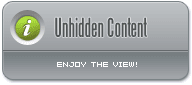
 Reply With Quote
Reply With Quote











 staff tracker use original uTorrent. In original uTorrent is bookmark "Peers". Shows there "IP", and "Down speed", "Up speed" in real time.
staff tracker use original uTorrent. In original uTorrent is bookmark "Peers". Shows there "IP", and "Down speed", "Up speed" in real time.







 )
)


Bookmarks