SB-Innovation Presents
Azureus/Vuze SB-Innovation Hack 4.0.0.2.403_DDJ Beta
╔═══════════════════════════╗
Coded by:
╚═══════════════════════════╝
>>>>>> DigitalDJ <<<<<<
╔═══════════════════════════╗
Credits:
╚═══════════════════════════╝
>>>>>> Butcho <<<<<<
>>>>>> Rebound <<<<<<
>>>>>> hitman <<<<<<
>>>>>> Manas <<<<<<
>>>>>> eudora <<<<<<
╔═══════════════════════════╗
Supplied by:
╚═══════════════════════════╝
>>>>>> SB-Innovation <<<<<<
Change Log:
Build 403
+ Updated core to 4.0.0.2
Build 400
+ Updated core to 4.0.0.0
Known Issues:
Client spoofing with plugin to peers is NOT implemented.
Installation:
1. Download and install Azureus 4.0.0.2 (Azureus : Java BitTorrent Client - Download).
2. Delete the "plugins" folder in %PROGRAMFILES%\Azureus (C:\Program Files\Azureus).
3. Extract the RAR using WinRAR (WinRAR archiver, a powerful tool to process RAR and ZIP files) or equivalent to %PROGRAMFILES%\Azureus (C:\Program Files\Azureus) and overwrite ALL files.
4. Go now to the install dir. It is important to delete or make a backup of the old Azureus2.jar (Azureus2.jar.bak) after that rename Azureus2_4.0.0.2_403.jar file to Azureus2.jar
5. Run Azureus and Enjoy!
Troubleshooting:
Before posting problems please make sure:
1. You have updated Java Runtime Environment (JRE) to version 6 (Java SE Downloads).
2. You have removed the Azureus folder in %PROGRAMFILES% (C:\Program Files\Azureus).
3. You have removed the Azureus folder in %APPDATA% (The folder may be hidden).
C:\Documents and Settings\<username>\Application Data\Azureus for XP
C:\Users\<username>\AppData\Roaming\Azureus for Vista
4. Reinstalled Azureus using the package from Azureus : Java BitTorrent Client - Download
5. Re-applied the hack from the downloaded RAR.
Warning: Performing steps 2 and 3 will wipe your torrent list and Azureus settings.
Enjoy!
Shameless Self-promotion
Follow me on Twitter: Twitter / digitaldj
Follow my Tumblr: digitaldj.net/tumblr
For progress :)
╔═══════════════════════════╗
Password:
╚═══════════════════════════╝
sbi2008-403-ddj


















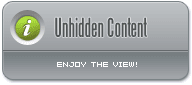
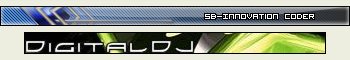
 Reply With Quote
Reply With Quote





 Just use the Thanks button to say thanks.
Just use the Thanks button to say thanks. 









 .
. .
. . If i go to Tools - NAT/Firewall Test, it says that its reachable and ok, but in the main page it says that its blocked and the smile of the torrents its always yellow
. If i go to Tools - NAT/Firewall Test, it says that its reachable and ok, but in the main page it says that its blocked and the smile of the torrents its always yellow  . Its not as funny as the other bug i encountered, but nothing critical either
. Its not as funny as the other bug i encountered, but nothing critical either  .
. .
. .
.
 on me now !!
on me now !!

 Firewalled in the status bar,
Firewalled in the status bar,  NAT OK?, or simply
NAT OK?, or simply  NAT? If the swarms of your loaded torrents are small, it's normal that you don't get too many incoming connections. The gray icon means that Azureus hasn't been running torrents for enough time to tell whether you're firewalled or not.
NAT? If the swarms of your loaded torrents are small, it's normal that you don't get too many incoming connections. The gray icon means that Azureus hasn't been running torrents for enough time to tell whether you're firewalled or not.

Bookmarks