Firefox Tuning
Rise up the speed of your Firefox Browser:
Open the configuration menu by typing in the following into the field where you normally fill in the URLs:
about:config
In the config menu you have to set up the following changes:
- network.http.pipelining (put “true”)
- network.http.proxy.pipelining (put “true”)
- network.http.pipelining.maxrequests put on 100
- network.http.max-connections 48
- network.http.max-connections-per-server 16
- network.http.max-persistent-connections-per-proxy 8
- network.http.max-persistent-connections-per-server 4
You save the changes by clicking the right button of your mouse somewhere on the screen and choose new -> integer from the menu. Now you have to write nglayout.initialpaint.delay into the popup and type in number 0 into the next window.
That´s it, now you are able to surf much faster threw the internet with your Firefox browser!
















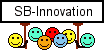
 Reply With Quote
Reply With Quote














Bookmarks