Procedure
1: In the Windows 7 or Windows 8 guest operating system, start the control panel and click Action Center > Change Action Center settings.
2: Click Customer Experience Improvement Program settings.
3: Select No, I don't want to participate in the program and click Save changes.
4: Start the control panel and click Administrative Tools > Task Scheduler.
5: In the Task Scheduler (Local) pane of the Task Scheduler dialog box, expand the Task Scheduler Library > Microsoft > Windows nodes and open the Application Experience folder.
6: Disable the AITAgent and ProgramDataUpdater tasks.
7: In the Task Scheduler Library > Microsoft > Windows node, open the Customer Experience Improvement Program folder.
8: Disable the Consolidator, KernelCEIPTask, and Use CEIP tasks.
















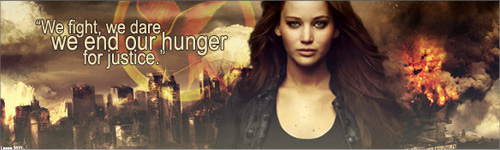
 Reply With Quote
Reply With Quote

Bookmarks