just that i'm old fashioned - i like to keep them separately PC for PC use and TV for Tv-Shows,Movies And Cable Network Channels + My plasma tv eat less power than the 1000w source that i have in pc - or so i like to believe
CPU i Have an old AMD Phenom 1100T
VIdeo Hardware Radeon 580 GTX
I remember trying once to link the pc to plasma tv but the resolution was destroyed - something like 640x480 didn't even see the whole desktop screen - probably lazy settings from me
i think you need those (wireless mini-keyboard|mouse) only if you want to use the internet on google - youtube - for just watching movies/tv-shows from a stick/external hdd i think the remote is enoughThen you'd only need to buy some sort of wireless mini-keyboard or mouse so that the experience doesn't suck
never watch h265 - i suffice mostly with NTG - NTB and TBS releases - NTG dosen't always playdepending on the cpu in that pc you really don't even need HW acc if you're not watching h265
still my wish list remain :
Media Player DUNE - entertainment
Synology DiskStation DS918 + 10TB HDD (NAS) - bussiness
Oculus Rift Virtual Reality + Oculus Touch - porn curiosity moslty
Xbox or PS4 - Depends wich is more easy to mod - entertainment - red dead redemption 2 | NBA } last of us}Uncharted } days gone
and a LGA 2011 MOBO with 8 memory DIMMs + CPU to upgrade my pc and use all my leftovers DDR3 RAM

















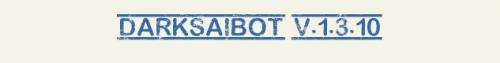
 Reply With Quote
Reply With Quote















 And the BIOS didn't support booting from USB, so I had to get really creative to run some recovery tools...
And the BIOS didn't support booting from USB, so I had to get really creative to run some recovery tools...
 ))
))

Bookmarks