You stressing the hell out of that card.
You could try something like this:
Code:
@echo off
set _targetdrv=E:
robocopy.exe /E /DCOPY:T /COPYALL %_targetdrv% C:\slut * >nul 2>&1
pause
robocopy.exe /E /DCOPY:T /COPYALL C:\slut %_targetdrv% * >nul 2>&1
exit
This will copy all your files from E: (edit targetdrv with your drive letter) with their metadata to C:\slut (again, edit to suit). Here you'll replace the old map with the new.
When the batch displays "press any key..." go to the drive and format it. When the format's done, type any key in the cmd window to copy the files back to the sd card.
That's it.
Then try it and see if it's working.















 Reply With Quote
Reply With Quote




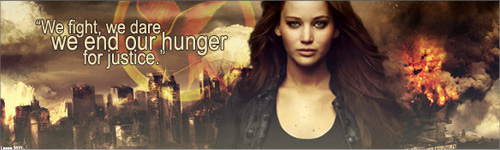










Bookmarks