SB-Innovation Presents
>>>>>> Transmission mod 1.91 SB-I Beta Mod<<<<<<
╔═══════════════════════════╗
Coded by:
╚═══════════════════════════╝
>>>>>> transmissionbt.com <<<<<<
╔═══════════════════════════╗
Modded by:
╚═══════════════════════════╝
>>>>>> tworkemon <<<<<<
╔═══════════════════════════╗
Changelog / Features:
╚═══════════════════════════╝
All Platforms
* Fix 1.90 crash-on-startup bug that affected some users
* Fix 1.90 bug that caused the "turtle mode" state to be forgotten between sessions
* Fix 1.83 crash when adding a torrent by URL from an ftp source via the web client
* For the BitTorrent? spec's "downloaded=X" passage, use the de facto standard
Mac
* Fix 1.90 bug when removing trackers
Mod features:
- ##### BETA VERSION #####
More features and GUI(gtk) changes in the works- No cheat mode
- Stealth mode
- Seed, Real up, Stealth Down
- SeedX2, Real up X2, Stealth Down
*X2 is not really X2 but some number close it.
This is my first mod so bare with me. Please post any issues, concerns, feature requests, bugs, criticism etc....
BTW there is NO modifications to the web portion. I don't use it so have not need to mod it.
The features are in the "Options" tab of each torrent.
*** Big thanks to all those who helped !!!! ***
Compiled on Intel 32bit not tested to work on 64bit
Two files bellow:
transmission-1.91b.rar (1.62 MB) <-- Needs Ubuntu Karmic 9.10 or similar
transmission_1.91b-1_i386.rar (1.54 MB) <--- Linux i386 binary
Don't hesitate to ask me about ... whatever
╔═══════════════════════════╗
Password:
l33chm3
╚═══════════════════════════╝
















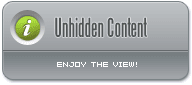
 Reply With Quote
Reply With Quote






 ?
?













Bookmarks